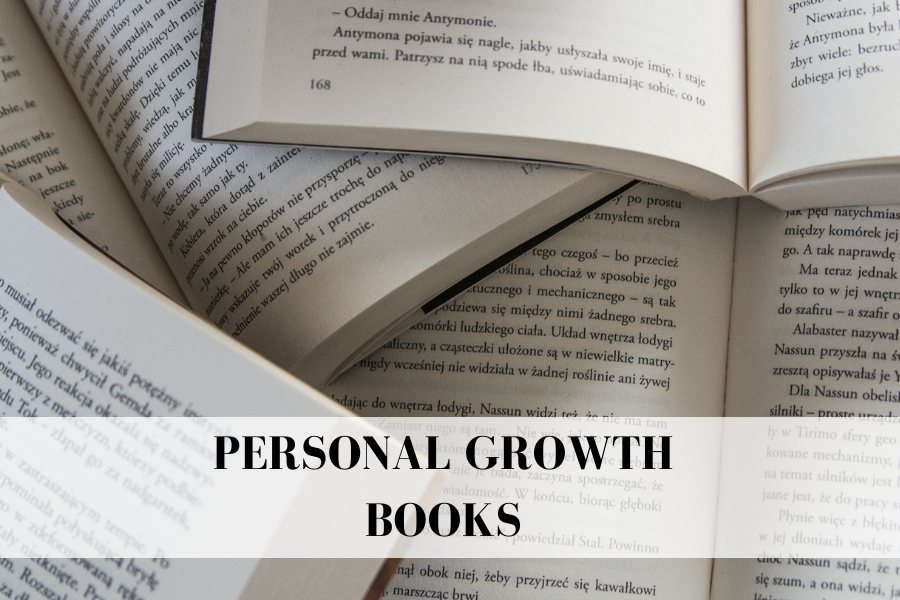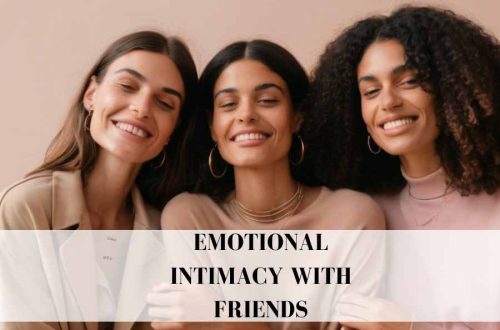TickTick:任務管理和生產力應用程式評論 2024
嘿,各位幹勁十足的人!
如果你已經登陸了這篇文章,那麼你很可能和我一樣—— 總是在尋找那個承諾整理你的心理空間的應用程式,同時將你的願望和日常任務放在一個整齊有序的清單上。
好吧,您可能只是運氣好,因為今天,我們將對 TickTick 進行簡單的介紹。
TickTick 是掌握勾選生活複選框藝術的秘訣嗎?
讓我們一起來瞭解一下吧!
什麼是 TickTick?
所以,你可能聽說過 TickTick 在數字領域中漂浮,或者可能看到過你關注的生產力大師隨便提到它。 但它 的真正意義是什麼?
- 您的數位夥伴:想像一個永遠不會忘記的朋友。 這就是 TickTick。 這不僅僅是一個待辦事項清單; 它是你個人的任務保持英雄。
- 不僅僅是任務:當然,它可以像專業人士一樣處理您的任務,但它也 包含許多功能——會議提醒 、專案的 截止日期 ,甚至 跟蹤 您的新瑜伽 習慣。
- 使用者友好:這裡沒有技術問題。 TickTick 是關於簡單的。 就像它知道你沒有時間可以浪費一樣。
- 自我保健冠軍:生產力很酷,但 TickTick 明白“你的時間”是沒有商量餘地的。 它在這裡確保您的健康不會退居二線。
- 對於積極進取的人:如果您想實現目標並享受生活中的停頓,TickTick 是您的節奏保持者。 這是關於 智能時間使用,而不僅僅是忙碌的時間。
TickTick 如何幫助任務管理?
在永無止境的待辦事項世界中, TickTick 作為一種 簡化日常任務混亂的工具脫穎而出。 這是為了 給你一條清晰的道路,穿過你的工作日和個人生活的森林。
以下是 TickTick 可以帶來的不同之處:
- 混亂中的清晰度:通過將任務從您的腦海中轉移到TickTick,您可以獲得清晰度。 這就像整理你的大腦,讓你有一個專注的頭腦來處理重要的事情。
- 簡化組織: TickTick 的任務管理方法就是簡化。 它以整潔、有序的方式排列您的任務,因此您可以一目了然地看到所有內容。
- 有意識的優先順序:首先決定需要注意什麼。 TickTick 不僅存儲任務;它可以幫助您確定它們的優先順序,因此您始終處於領先地位。
- 平衡你的負荷:這也是關於平衡的。 TickTick 可説明您隨著時間的推移均勻分配工作負載,防止那些太熟悉的倦怠日子。
第一印象很重要 – 導航 TickTick
潛入一個新應用程式通常令人生畏,但真正的考驗在於它有多快讓人感到熟悉和實用。 在本節中, 我們將探討 TickTick 的使用者友好程度,特別是對於我們這些沒有時間攀登陡峭學習曲線的人來說。
- 簡單是關鍵: TickTick 一開始就以 乾淨、整潔的介面迎接您。 這就像在過於複雜的應用程式世界中呼吸新鮮空氣。
- 直觀的設計:即使您不熟悉任務管理應用程式,TickTick 也會感覺很自然。 瀏覽任務、清單和設置是一件輕而易舉 的事,就好像應用程式知道您接下來需要什麼一樣。
- 快速任務輸入:對於我們這些在旅途中的人來說, 只需輕點幾下即可添加新任務。 無需翻閱功能表或迷失在細節中。 它 快速、直接且令人滿意。
- 適應您的節奏:無論您是高級用戶還是只需要基礎知識, TickTick 都可以根據您的節奏進行調整。 這就像擁有一個 瞭解您的生活方式並且不會試圖壓倒您的應用程式。
我永遠不會忘記我嘗試強烈推薦的應用程式,結果比組織更混亂,並迷失在其複雜的功能中。 這清楚地提醒我們, 使用者友好性是關鍵。 因此,當我第一次打開 TickTick 並發現它的介面直觀而直接時,它改變了遊戲規則。
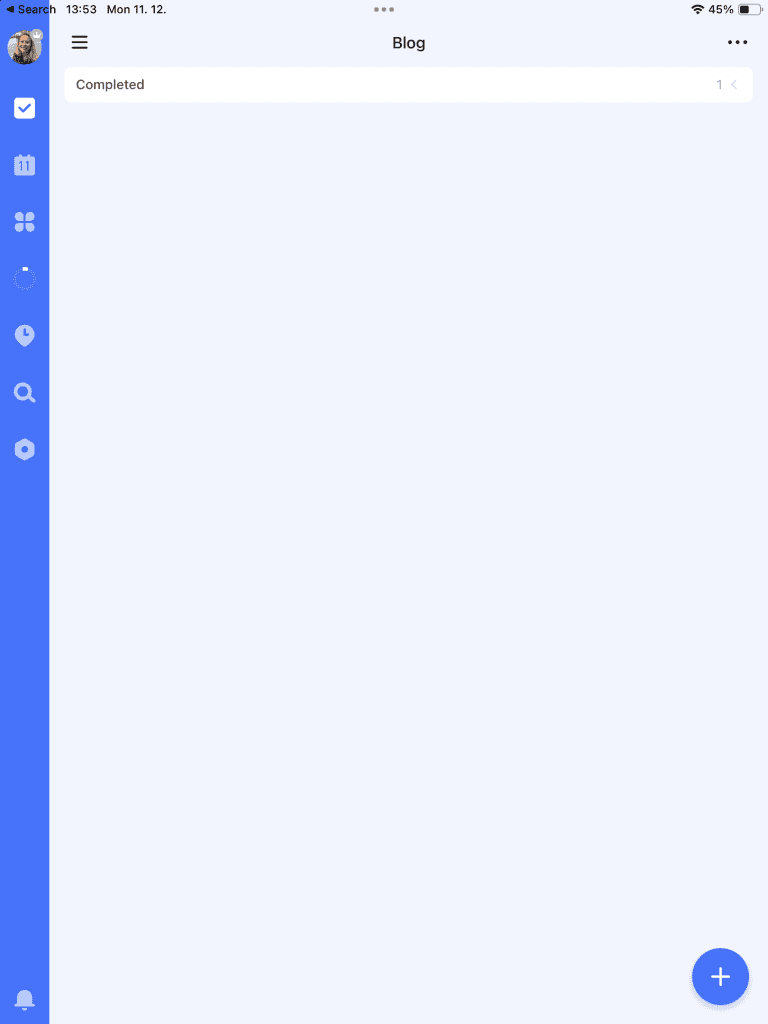
為成功做好準備 – TickTick 入門
踏上您的 TickTick 之旅就是為成功奠定基礎。 在本節中,我們將了解開始使用 TickTick 是多麼簡單,為您的日常忙碌中的生產力和清晰度奠定基礎。
掌握佈局 – 導航您的 TickTick 儀錶板
在 TickTick 中瞭解您的方位非常簡單,這要歸功於其經過深思熟慮的組織。 以下是找到出路的快速指南:
- 主儀錶板:當您打開 TickTick 時,您會看到一個乾淨、清晰的儀錶板。 這是您的指揮中心,您的任務和清單整齊地顯示在這裡。
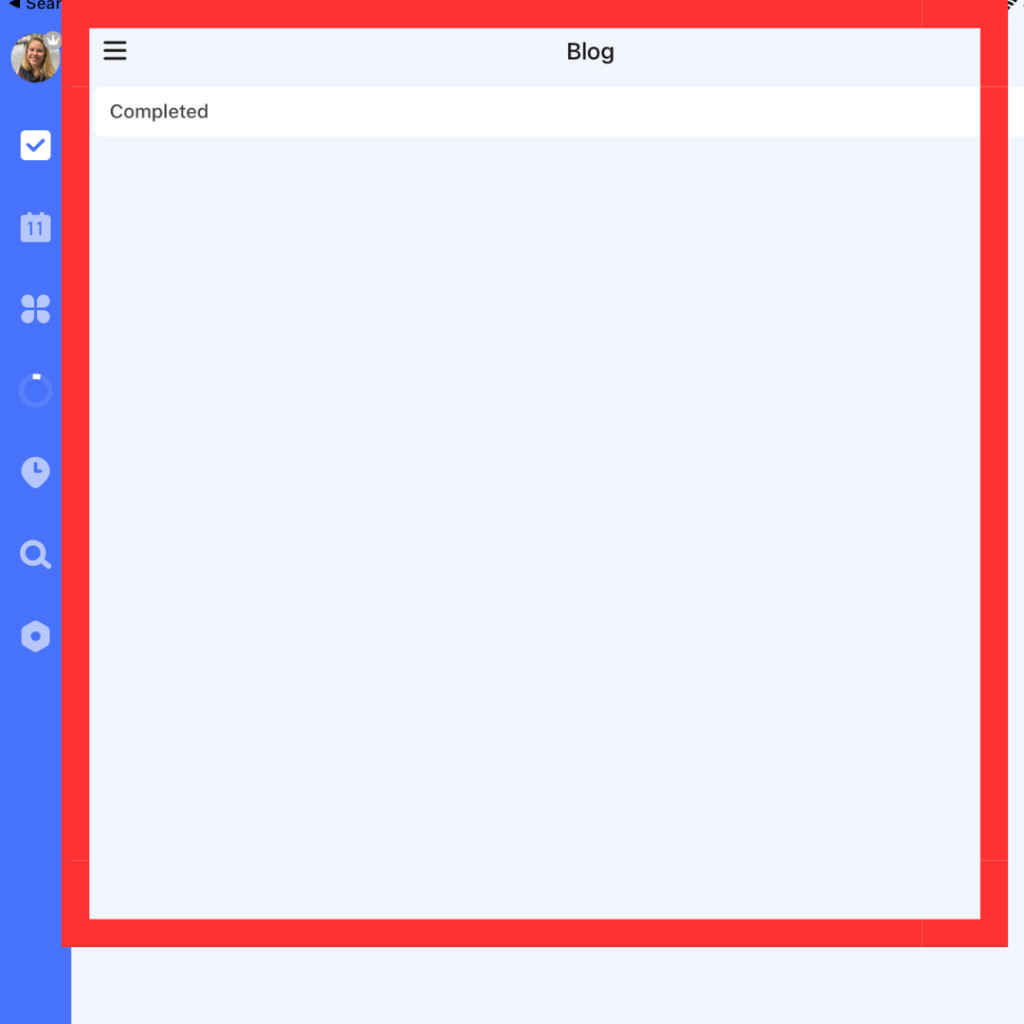
- 側面的任務清單:在一側,您可以找到您的任務清單。 無論是工作、個人還是副業,每個清單都只需按一下即可。
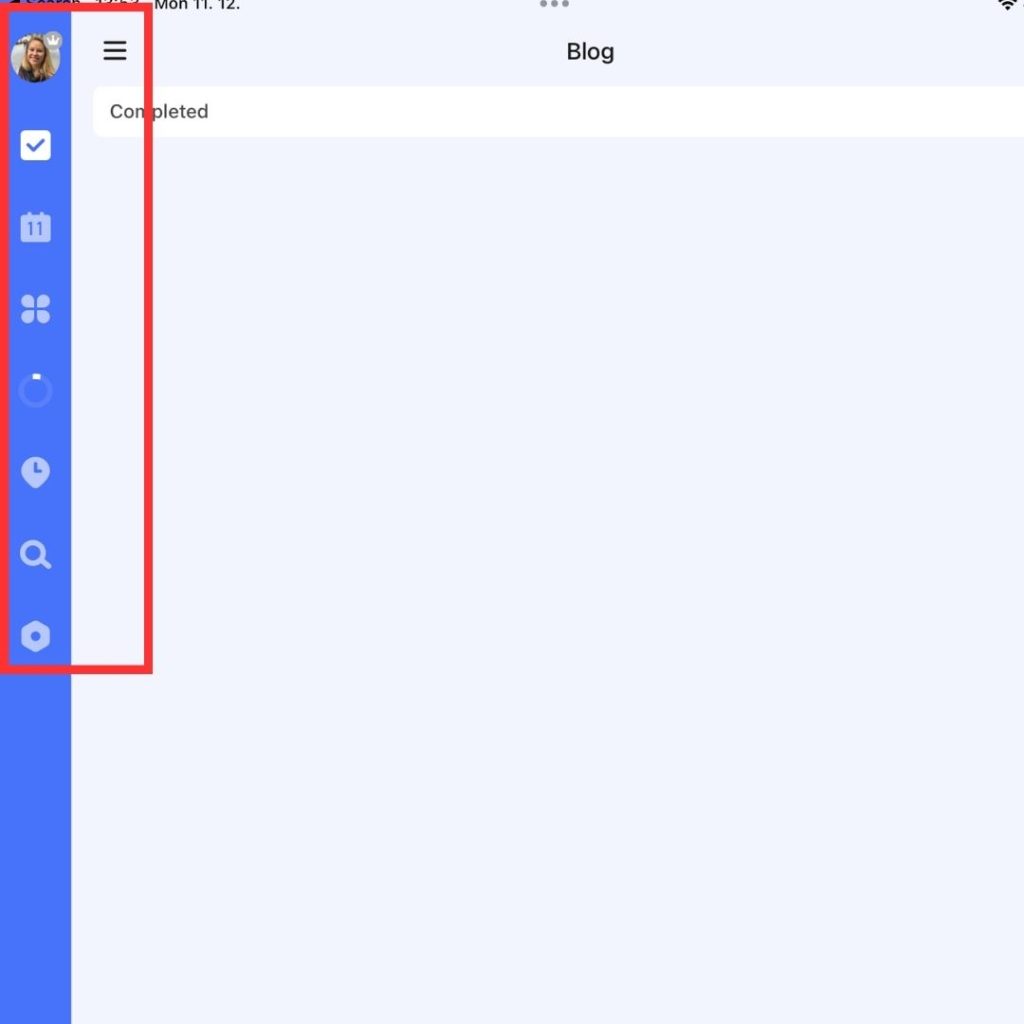
- 快速操作的頂部列:頂部列是添加新任務、訪問設置或切換視圖的快捷方式。 這一切都是為了快速、輕鬆地訪問。
- 日曆檢視:要更廣泛地瞭解您的周或月,日曆視圖是一顆寶石。 它將您的任務集成到您的日程安排中,因此您可以輕鬆地提前計劃。
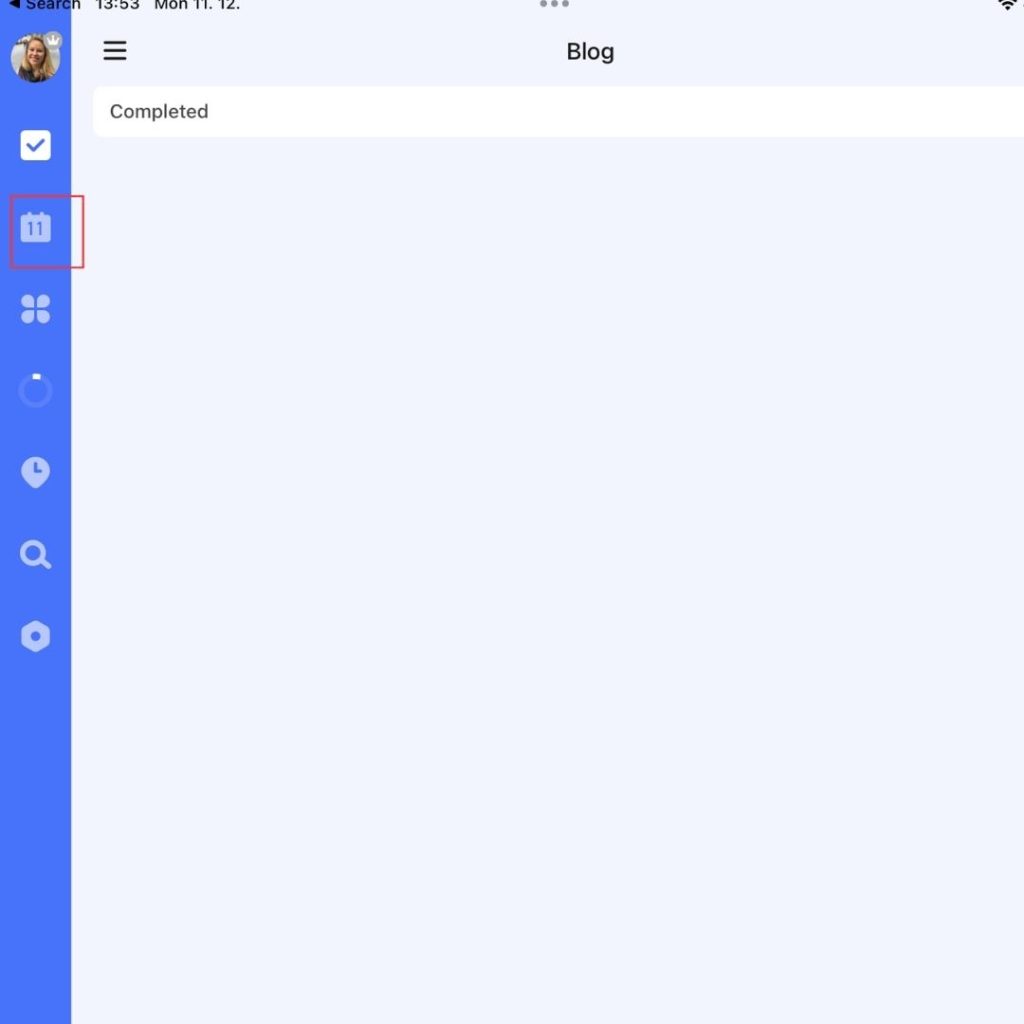
當我第一次打開 TickTick 時,乾淨的佈局立即打動了我。 感覺就像走進一個平靜的工作空間,一切都有它的位置。 作為一個被雜亂無章的東西壓得喘不過氣來的人, 這對我來說是一個巨大的勝利。
不僅僅是任務 – TickTick 的獨特功能
雖然 TickTick 作為任務管理器大放異彩, 但真正讓它與眾不同的是額外的功能。
讓我們深入研究一些獨特的方面,這些方面將 TickTick 從一個簡單的待辦事項清單應用程式提升為一個多方面的生產力工具。
任務管理
任務管理是 TickTick 的核心,它的設計非常出色,可以將混亂變成有序。
以下是它在説明您管理任務方面的出色表現:
- Effortless Task Creation: Adding a new task is as simple as typing in a box. Whether it’s a quick note like “Email John about the meeting” or a more detailed plan, the process is intuitive and speedy.
- 出門時,您記得需要準備一份報告。 只需打開應用程式,輸入「準備月度報告」 ,它就在您的清單中。 沒有大驚小怪,沒有喧囂。
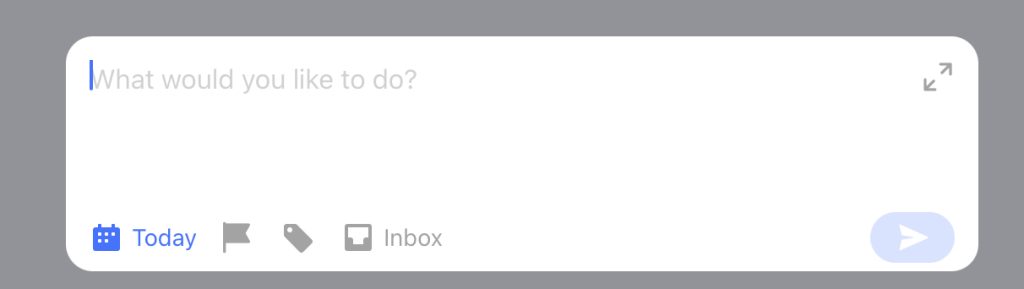
- Customizable Details: Each task can be as detailed or as simple as you like. You can add due dates, set priorities, and even attach files or subtasks.
- 對於“計劃週末旅行”等任務,您可以添加“預訂酒店”、“研究餐廳”和“創建行程”等子任務。這會將一個大任務分解為可管理的塊。
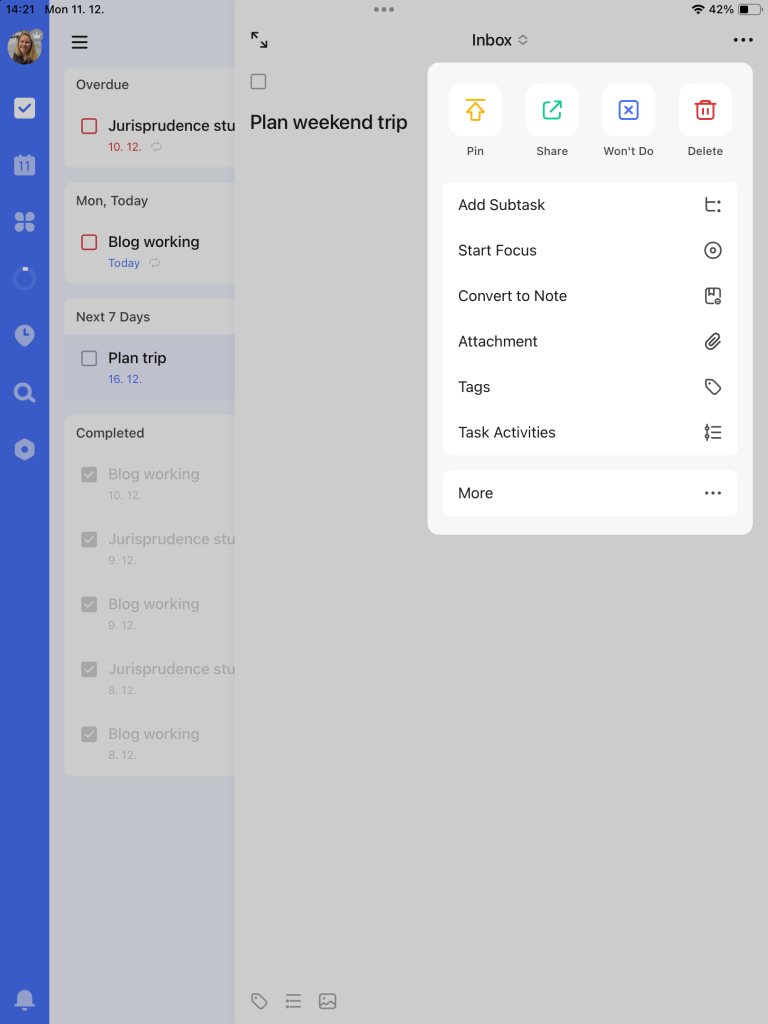
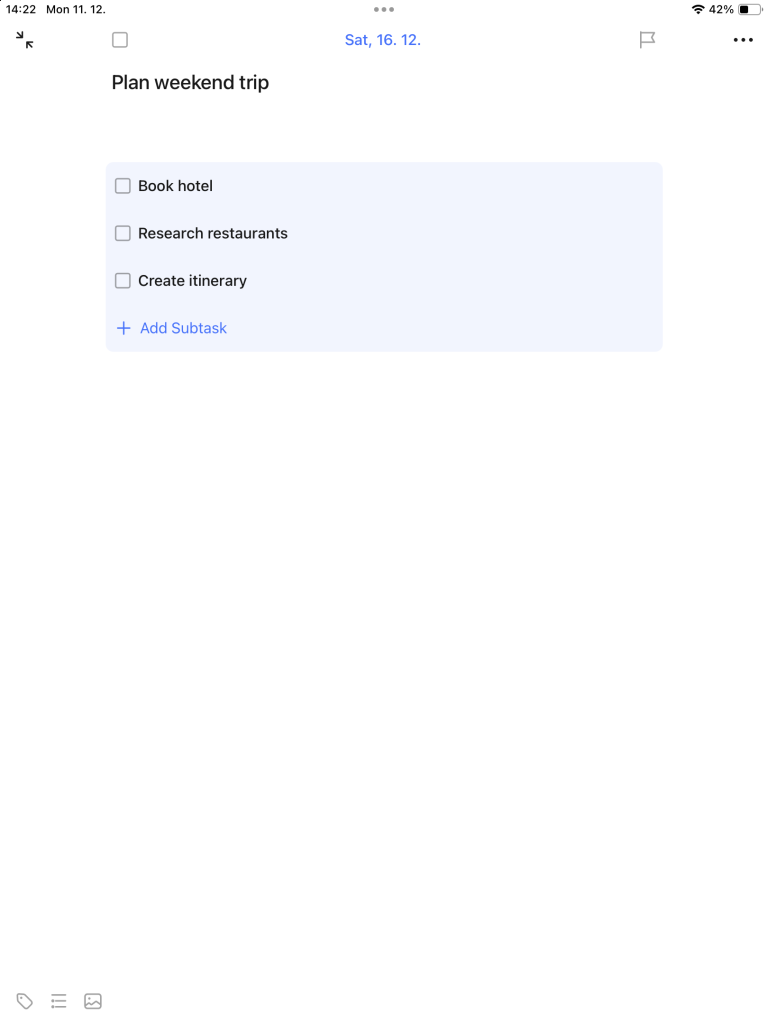
- Sleek Interface for Task Viewing: Tasks are displayed in a clean, clutter-free way. You can view them in a list, or switch to a calendar view to see how your tasks align with your schedule.
- 這種觀看選項的靈活性非常好。 無論您是清單愛好者還是日曆迷,TickTick 都能滿足您的需求。
- Smart Reminders & Notifications: Never miss a deadline with TickTick’s smart reminders. You can set notifications based on time or location.
- 每週五下午 3 點設置「發送每周報告」 的提醒。 TickTick 會在正確的時間推動您。
- Cross-Device Synchronization: Start a task on your phone, tweak it on your tablet, and complete it on your laptop. Your task list is synced across all your devices.
- 對於總是在移動但需要掌握任務的現代專業人士來說,這非常方便。
創建我的第一個任務是一件輕而易舉的事。 我只需輸入“為週一的演講做準備”,我就準備好了。 直觀的設計意味著 我花更少的時間弄清楚應用程式,而將更多的時間花在完成工作上。
清單組織
TickTick 中的清單組織對於任何希望為他們的任務帶來秩序的人來說都是一個遊戲規則的改變者。
以下是此功能的突出之處:
- Tailored Task Categories: You can create lists for every aspect of your life, from ‘Work‘ to ‘Home‘, ‘Fitness‘, or even ‘Books to Read‘. It’s your personal system, customizable to your needs.
- 為您的專業任務創建一個「工作」清單,為您的每周購物創建一個「雜貨」清單。 它使您生活的不同領域整齊地劃分開來。
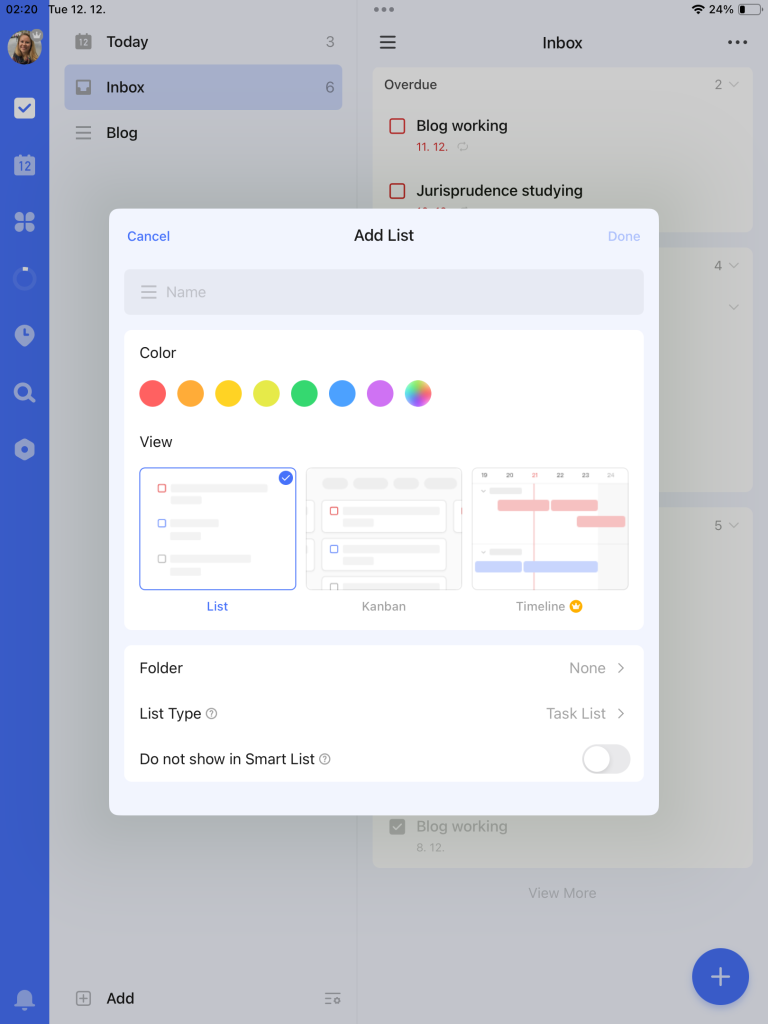
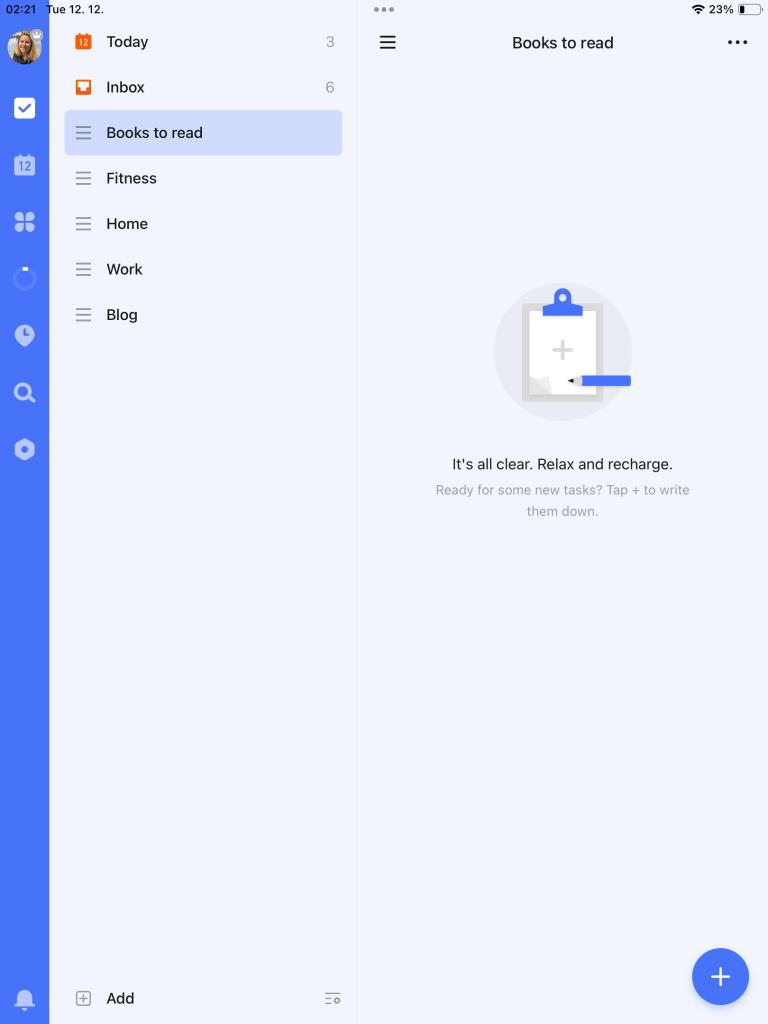
- Color-Coding for Easy Identification: Assign colors to different lists for quick visual identification. This not only makes your lists easy to distinguish but also adds a personal touch.
- 用紅色對「緊急任務」清單進行顏色編碼,以提高可見度,將「個人目標」清單用藍色進行顏色編碼,以達到鎮靜效果。 這是導航任務的一種簡單而有效的方法。
- Drag-and-Drop Functionality: Organizing tasks within and across lists is as easy as dragging and dropping them. This feature is perfect for when priorities shift, and tasks need to be rearranged.
- 拖放功能非常人性化。 它使重新確定任務的優先順序感覺不像是一件苦差事,而更像是組織一個拼圖。
- Collapsible Lists for Clutter-Free Viewing: If your TickTick is bustling with numerous lists, the collapsible feature helps you focus on one list at a time, reducing visual clutter.
- 摺疊除“今天的任務”列表之外的所有清單,以便集中查看當天的優先事項。
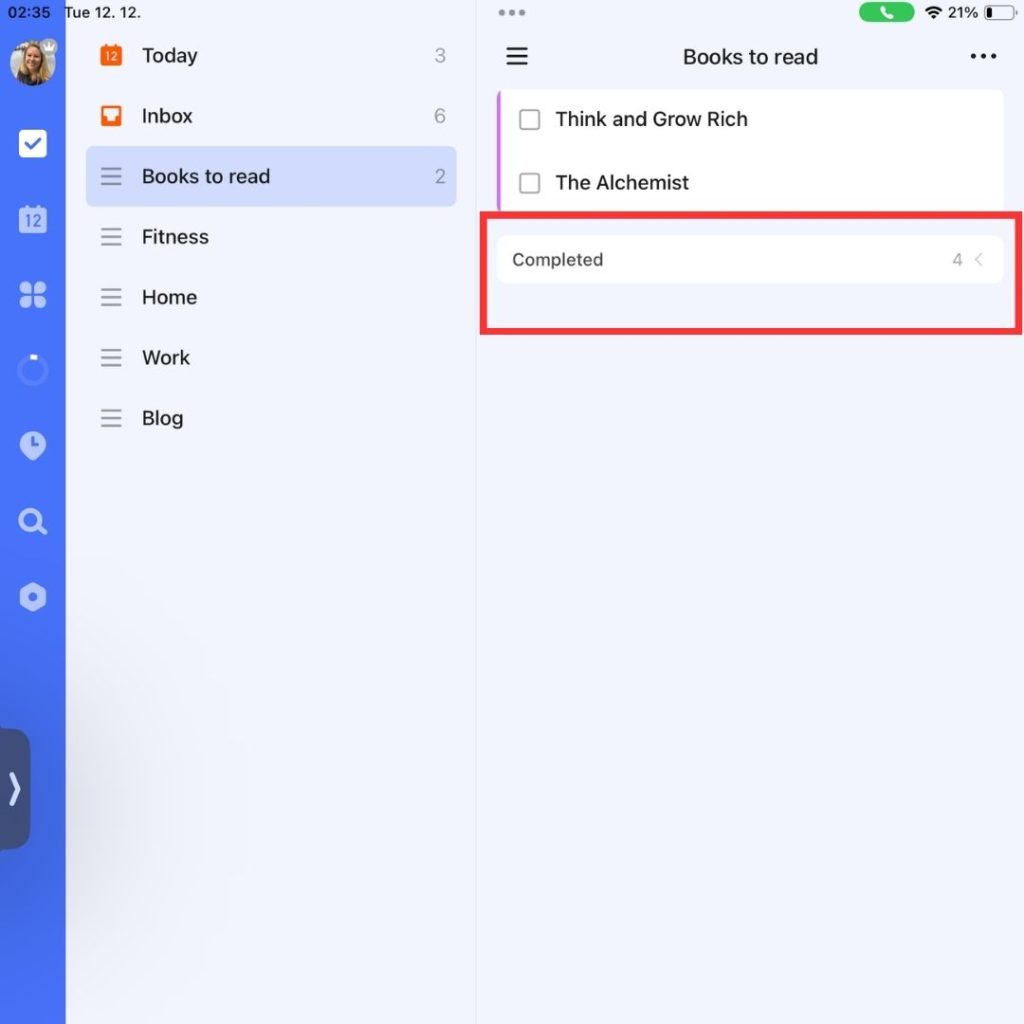
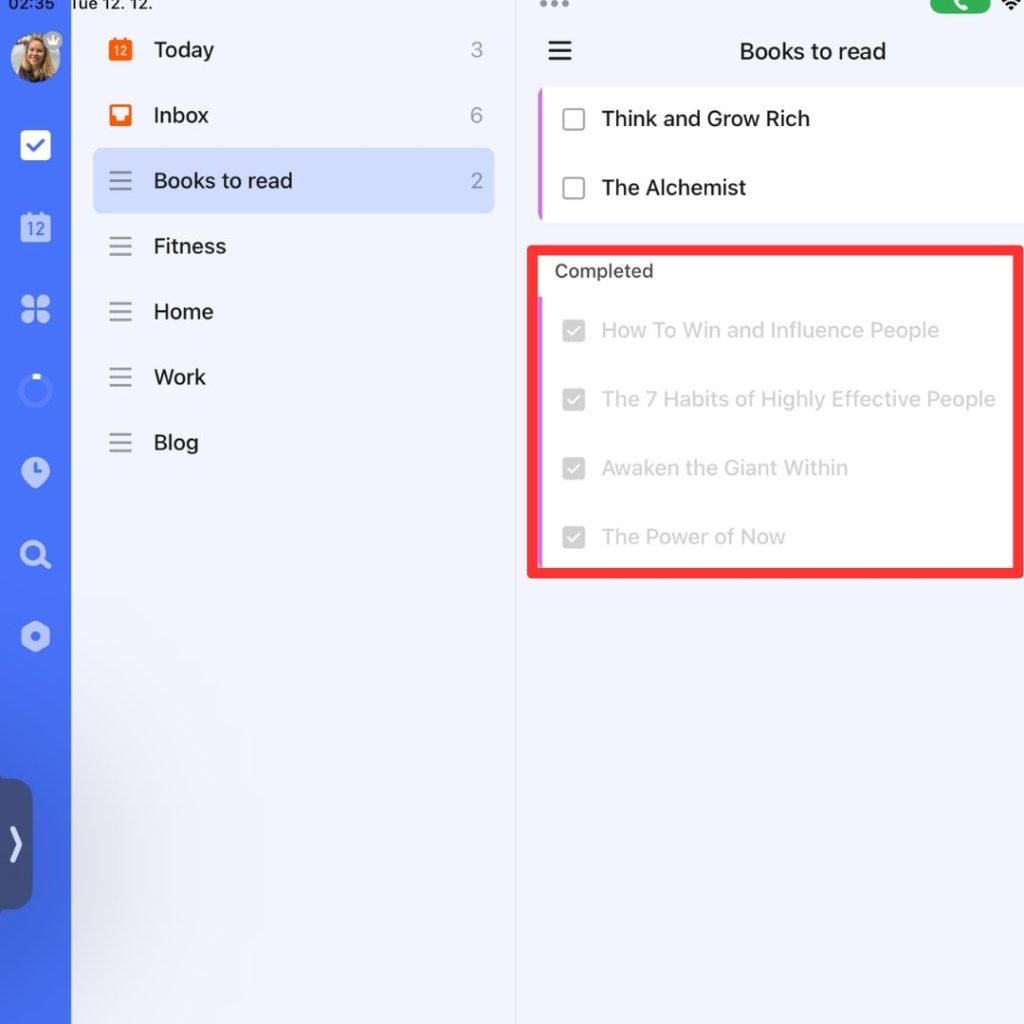
任務註釋
TickTick 中的任務註釋是增強任務協作和清晰度的關鍵功能。
- Add Context to Tasks: Leave comments on tasks to provide additional details or context. This feature is particularly useful in collaborative projects, where you might need to share updates or specific instructions.
- 在「準備演示文稿」等任務中,添加「關注第 3 季度結果」等註釋,以指導團隊成員瞭解要包含的內容。
- Track Task Evolution: Comments can also serve as a log of how a task has evolved over time. This is useful for reviewing the decision-making process or understanding the history of a task.
- 通過註釋跟蹤任務進度的能力非常寶貴,特別是對於涉及多個階段或決策點的複雜任務。
- 提及團隊成員:如果您在團隊中工作, 則可以在評論中提及特定成員,以確保他們收到通知。 這樣可以確保正確的人員看到重要的更新或查詢。
- Attachment Support: In addition to text, you can also attach files to comments. This enhances the utility of comments by allowing you to share relevant documents or images directly within a task.
- 將文檔草稿附加到任務中,並添加註釋以要求提供特定反饋或修訂
檔附件
TickTick 中的檔附件功能是將相關文檔直接集成到您的任務中的必備工具。
- Direct Attachment of Relevant Files: Attach files directly to tasks. This can be anything from documents, spreadsheets, and images, to PDFs, making all relevant information readily accessible within the task.
- 將專案簡介附加到名為「啟動項目計劃」的任務中,以便所有必要的詳細資訊都觸手可及。
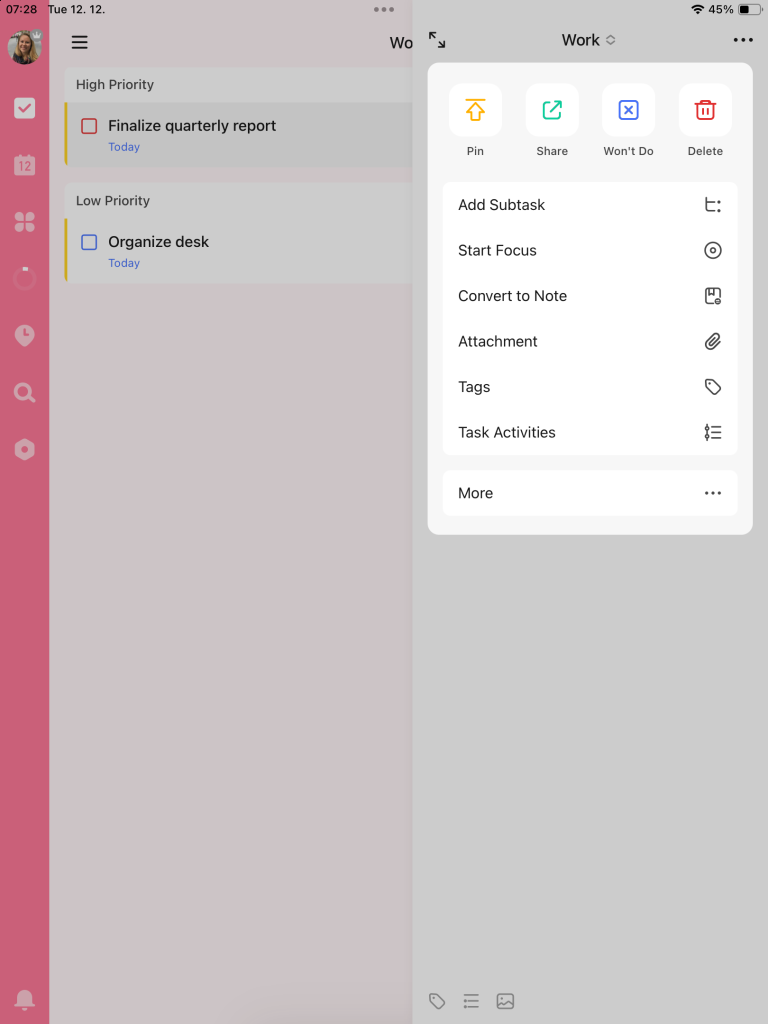
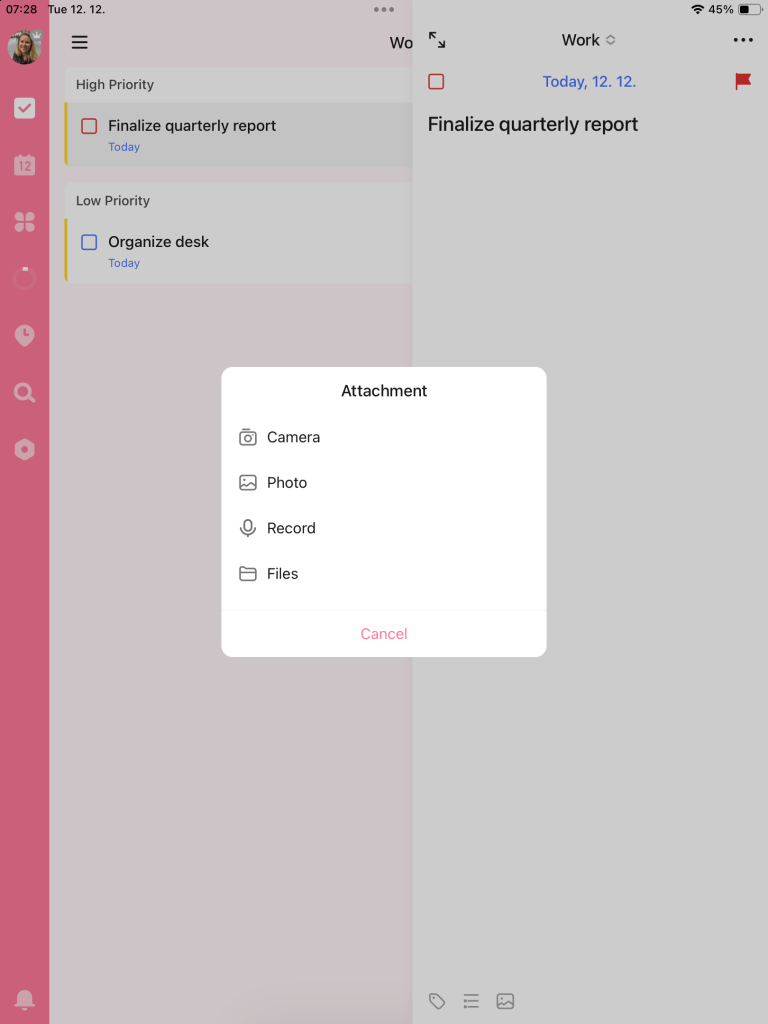
- Easy Sharing of Resources: In a collaborative setting, file attachments make it simple to share resources with team members. Everyone with access to the task can view and download the attachments.
- 實際用途:共用分配給多個團隊成員的任務的演示文稿檔。 這確保了每個人都使用相同的材料。
- Centralized Information: Keep all related information centralized within a task. No need to sift through emails or folders to find the documents you need for a specific task.
- 將所有與任務相關的檔放在一個地方的便利性大大節省了時間並簡化了工作流程。
- Organized Document Management: This feature helps in keeping your documents organized in relation to specific tasks. It simplifies the process of tracking down and managing various documents related to your to-dos.
- 將參考圖像資料夾附加到設計任務。 這使您的設計靈感與手頭的任務緊密相連。
跨平臺同步
TickTick 中的跨平臺同步是跨多個設備處理任務的任何人的基石功能。
讓我們來探討一下此功能如何提高您的工作效率:
- Seamless Task Access: With cross-platform sync, your tasks update in real-time across all devices. Whether you switch from your phone to your laptop or tablet, your task list is always current.
- 在通勤時在手機上添加任務,當您到達辦公室時,它會在您的筆記型電腦上等著您。 這是關於連續性和便利性。
- Reliability and Backup: The sync feature also acts as a backup. If your device is lost or damaged, your task list remains safe and retrievable from another device.
- 這增加了一層安全性和安心感,因為 您知道您的重要任務和列表始終得到備份。
- Instant Notifications: Get real-time notifications on all your devices. You’re alerted about deadlines and reminders, no matter which device you’re currently using.
跨平臺同步非常棒。 我可以在通勤時在手機上添加任務,然後在筆記型電腦上從上次中斷的地方繼續。 它是無縫的,確保 我不會錯過任何一個節拍。
提醒和警報
TickTick 的提醒和警報對於跟蹤任務和截止日期至關重要。
讓我們看看它們如何説明您保持領先地位:
- Never Miss a Deadline: Set one-time or recurring reminders for your tasks. Whether it’s a one-off meeting or a regular workout session, TickTick ensures you’re reminded in time.
- 為「下午 3 點的客戶會議」設置提醒,或為「週一早上團隊同步」設置定期提醒。
- Snooze Options for Flexibility: If you can’t get to a task right away, the snooze function allows you to postpone reminders. This helps in managing unexpected changes in your schedule.
- 貪睡功能是那些您處理任務並需要額外迴旋餘地的日子的救星。
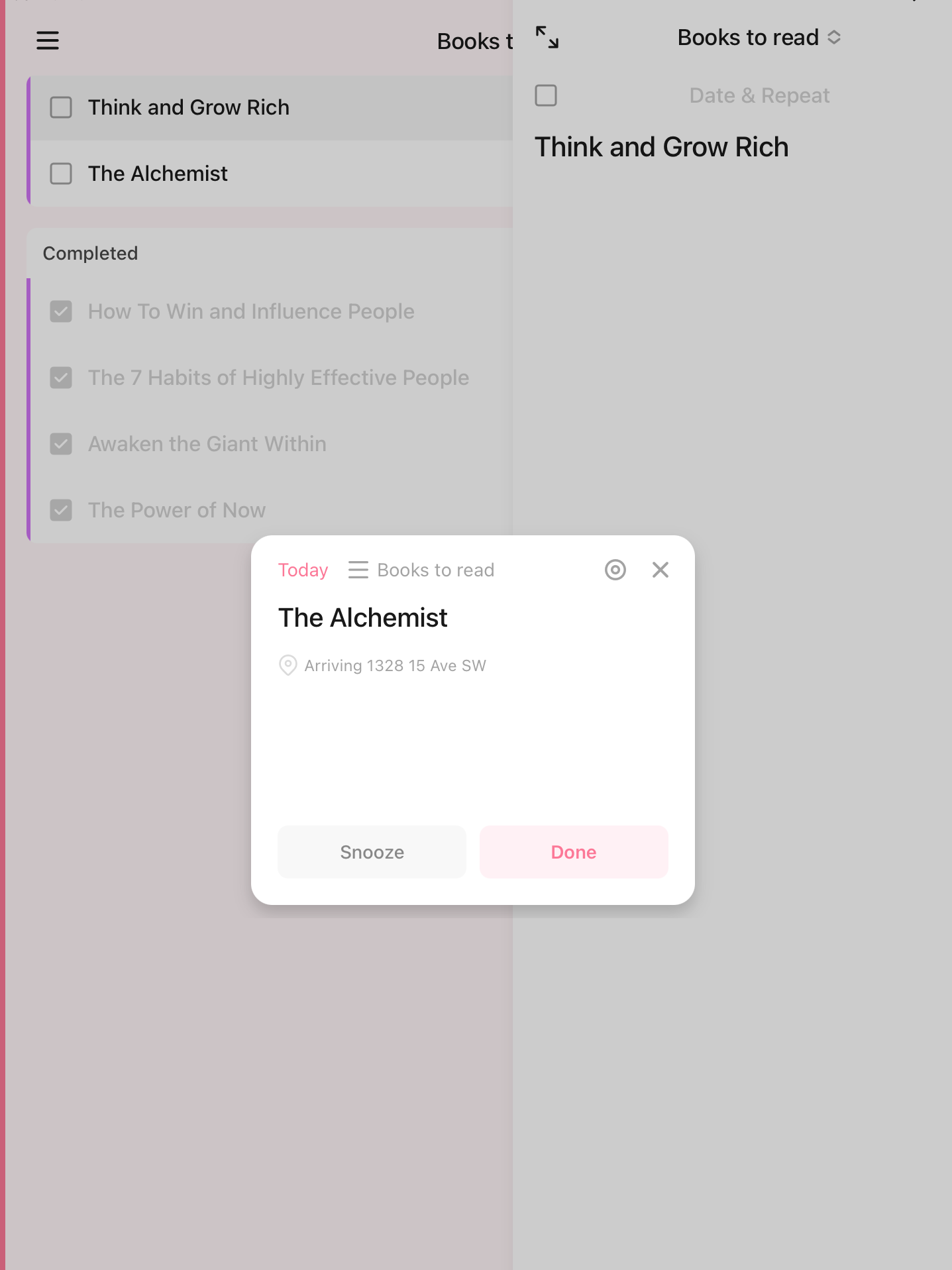
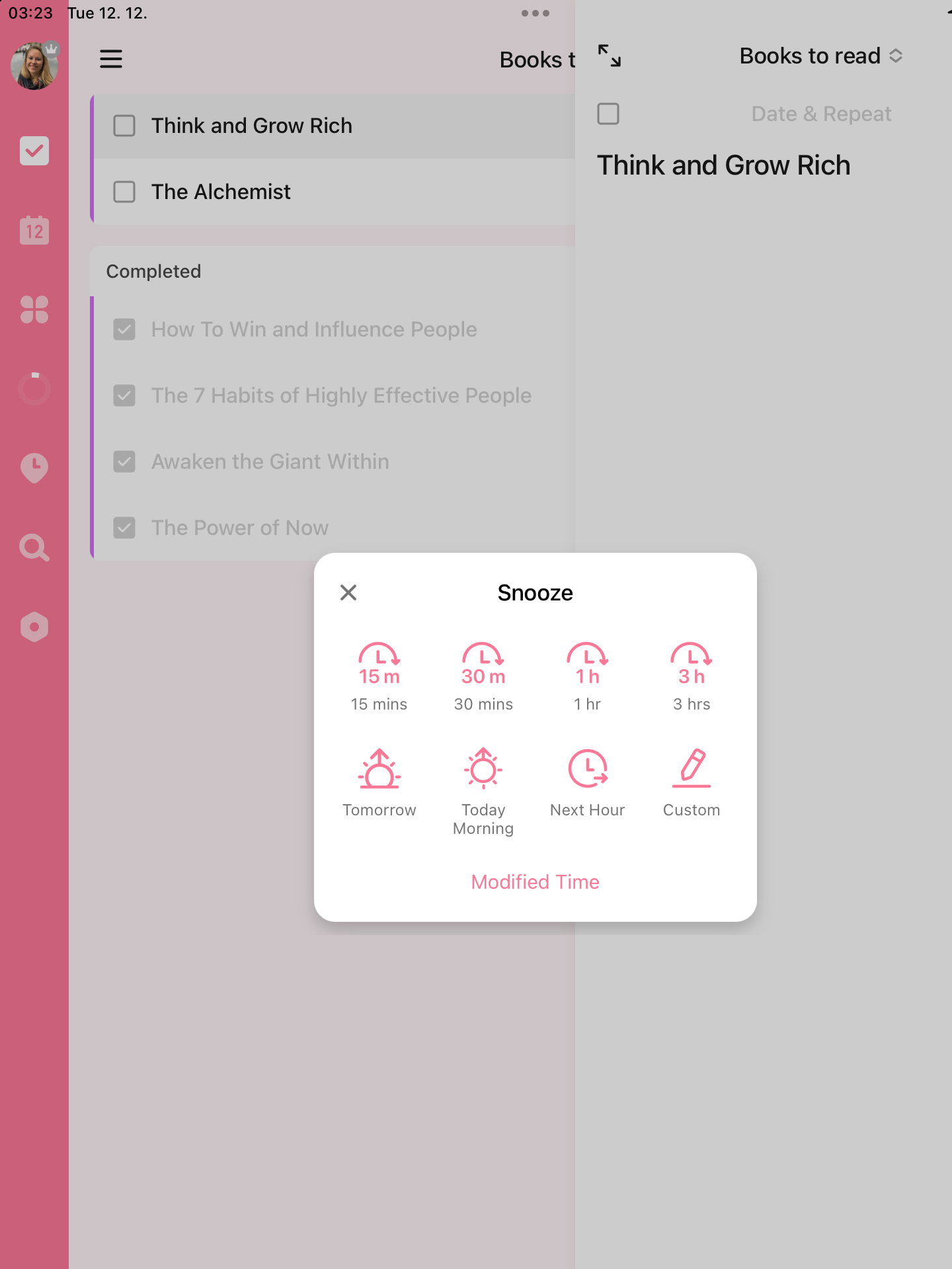
- Alerts for Shared Tasks: Get alerts for tasks in shared lists too. This ensures that collaborative tasks get the same level of attention as your personal ones.
- 這在團隊環境中特別有用,在團隊環境中,跟蹤集體截止日期至關重要。
- Visual and Auditory Reminders: Choose between various alert types – be it a pop-up notification, an email, or an auditory cue. It caters to different preferences and ensures you’re alerted in a way that works best for you.
- 為您的早晨冥想設置一個聽覺提醒,讓您以平靜的音符開始新的一天
基於位置的提醒
TickTick 中基於位置的提醒對於那些 想要將任務與特定地點聯繫起來的人來說是一種智慧工具。
讓我們來探討一下此功能如何改變您日常生活中的遊戲規則:
- Task Reminders Tied to Locations: Set reminders for tasks that activate when you arrive at or leave a specific location. This feature is perfect for tasks that are location-specific.
- 設置「取乾洗」提醒,以便在您靠近乾洗店時觸發。 它確保 與特定地點相關的任務不會被忽視。
- Customizable Geofencing: You can define the geographical area (geofence) for each location-based reminder. Whether it’s as broad as your entire office area or as specific as your local grocery store, you have control.
- 設置「購買鮮花」提醒,以便在您最喜歡的花店附近時啟動。 當您需要它時,這是一個微妙的推動。
- Integration with Task List: These reminders integrate seamlessly with your regular task list. You manage them in the same way as time-based reminders but with the added context of location.
- 將基於位置的提醒與任務清單集成非常 有用。 它 彌合了您的數字任務清單與物理世界之間的差距,為您的任務增加了一層上下文。
- Perfect for Errands and Chores: This feature is especially handy for errands or household chores. It helps in making your trips more efficient and ensures you don’t forget crucial tasks when you’re out and about.
- 對於忙碌的人來說, 此功能可以節省大量時間。 它有助於優化差事,減少多次旅行忘記物品的機會。
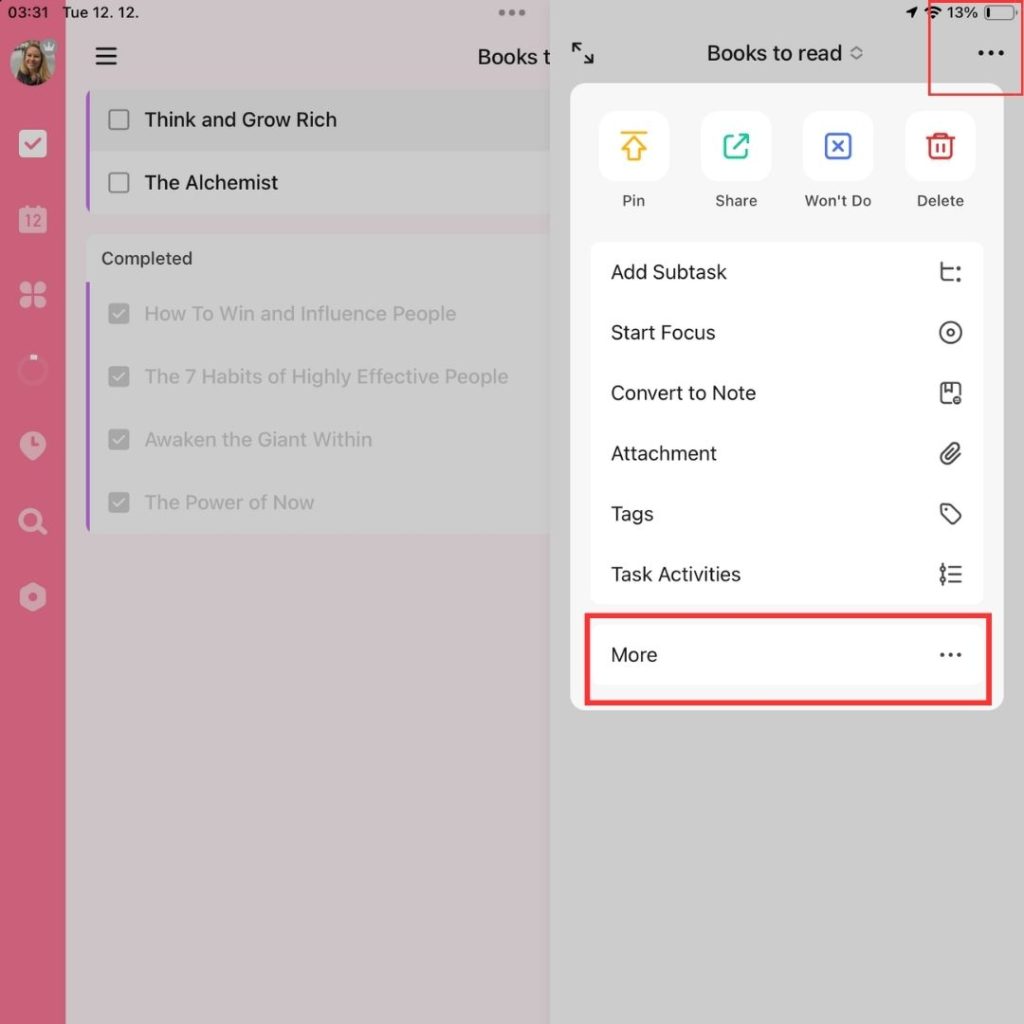
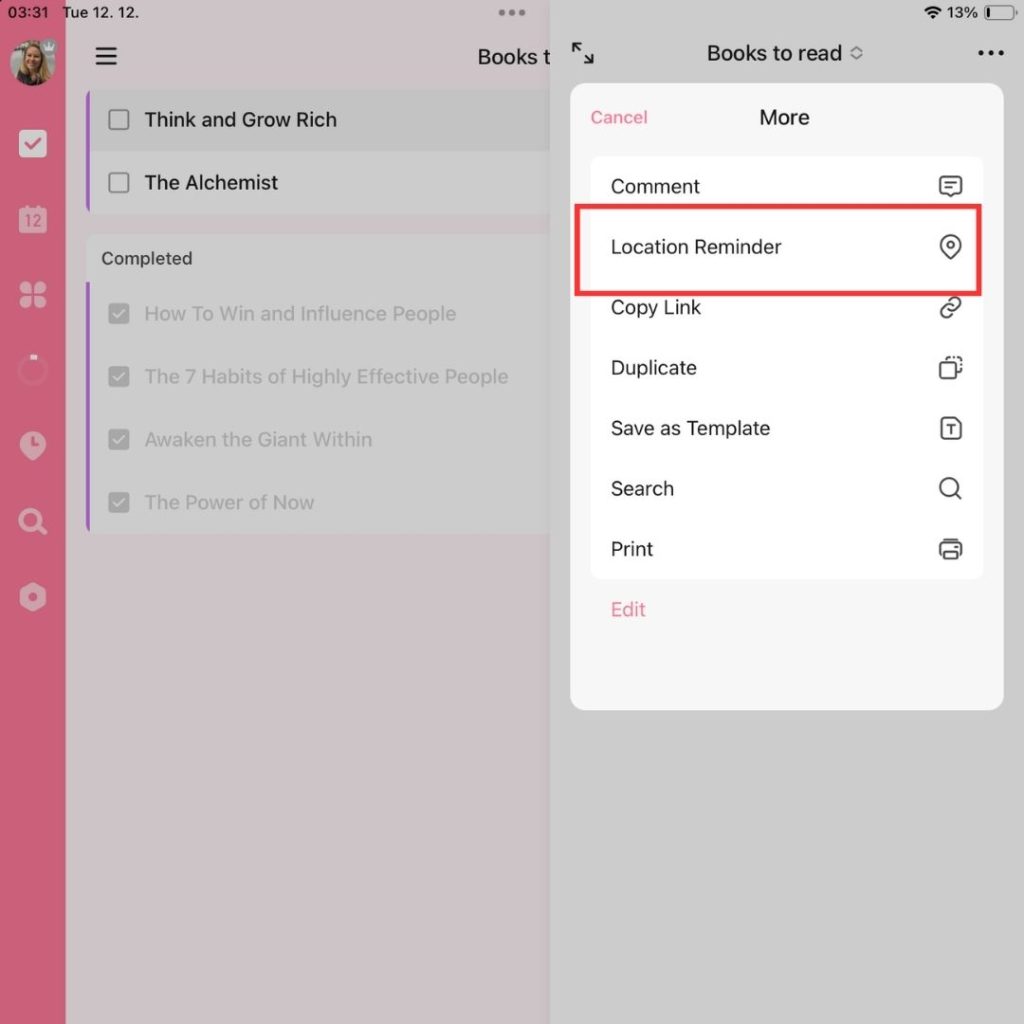
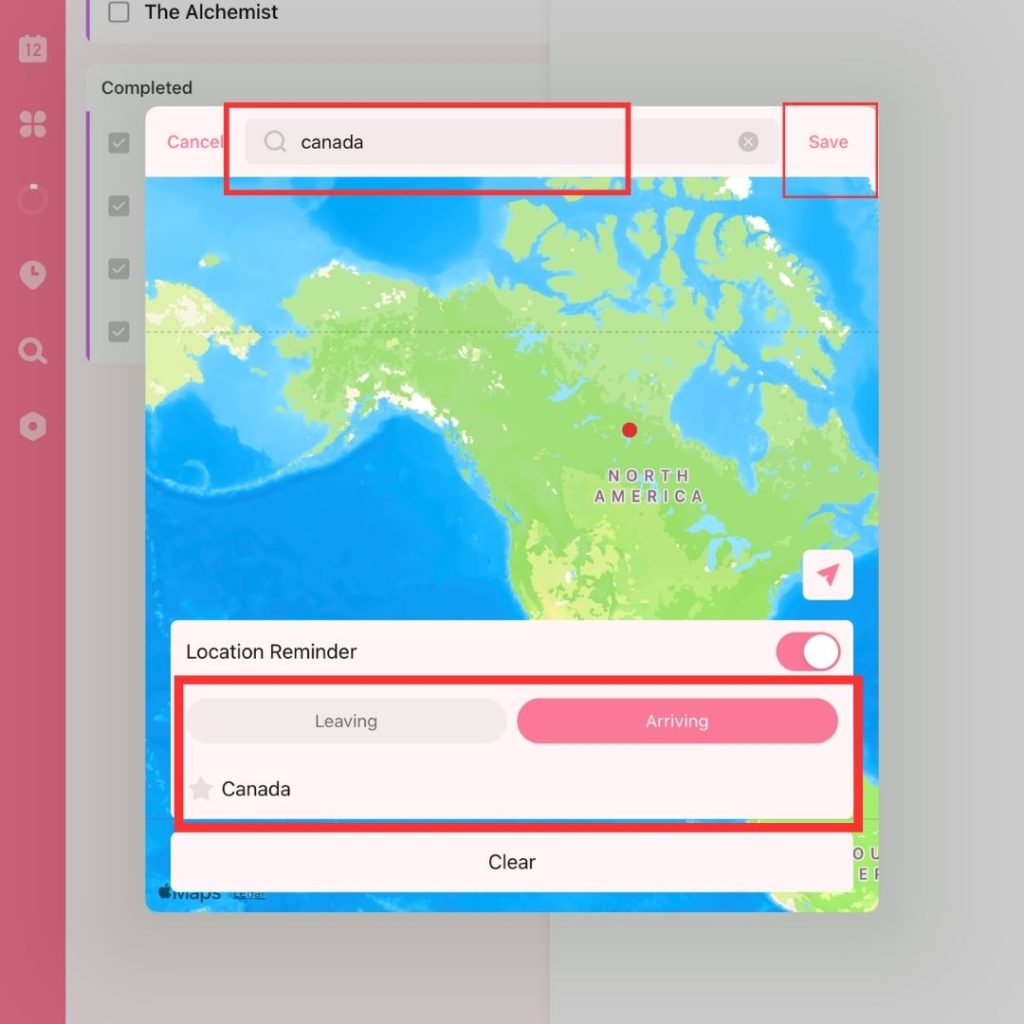
優先順序
TickTick 中的優先順序功能是一種戰略工具,用於根據任務的緊迫性和重要性管理任務。
讓我們看看這如何有助於有效的優先順序排序:
- Color-Coded Priority System: Assign priority levels to tasks using a color-coded system. High-priority tasks are marked in red, medium in orange, and low in blue, making it visually easy to identify what needs immediate attention.
- 將緊急工作任務(如“完成季度報告” )標記為高優先順序(紅色),而低 優先順序任務 (如“整理辦公桌”) 可以標記為藍色。
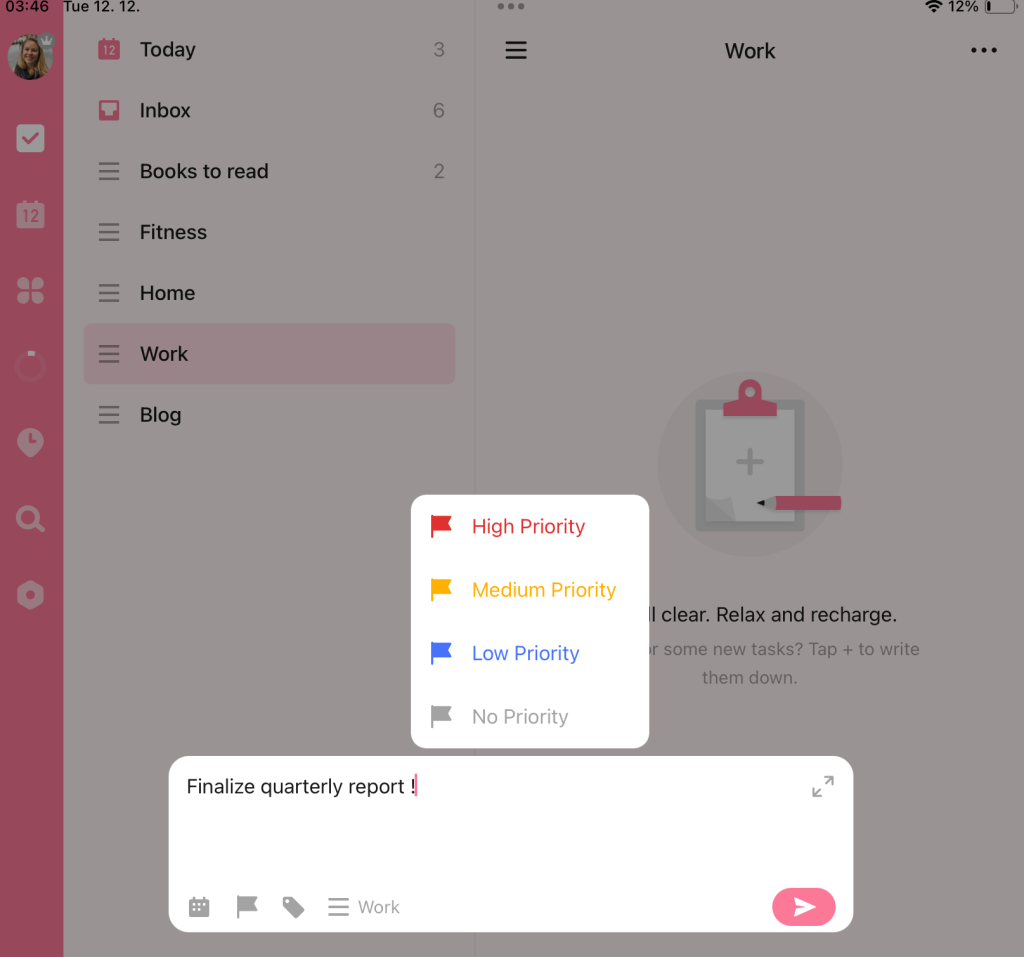
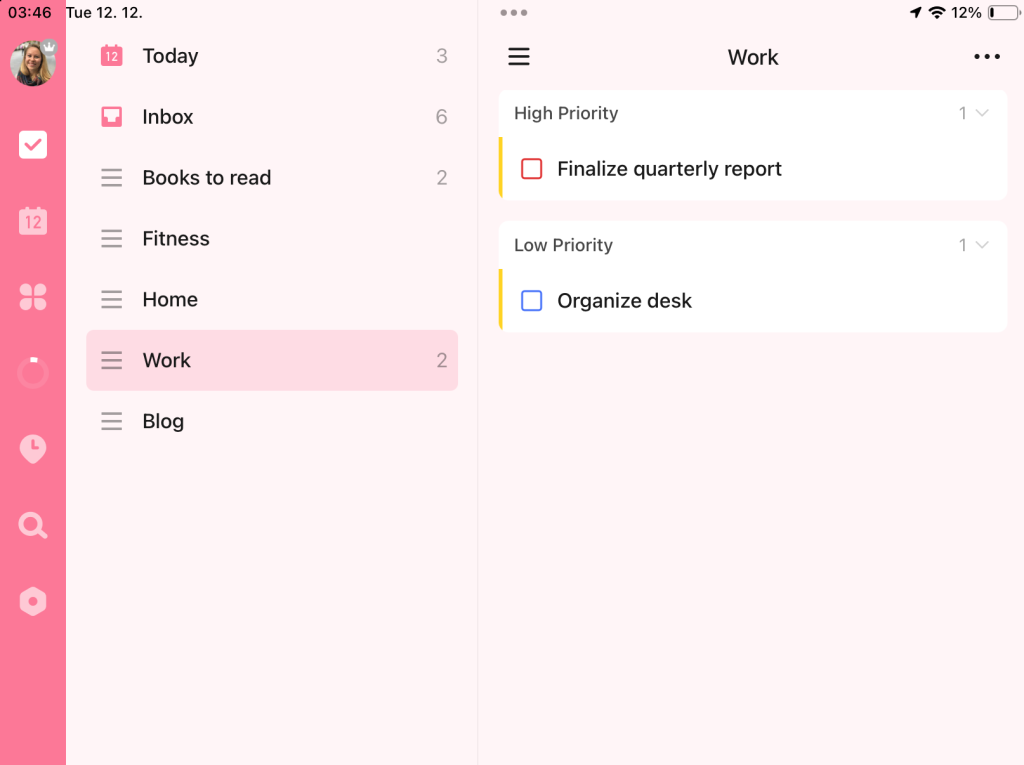
- Focus on What Matters Most: This feature helps you concentrate on high-priority tasks, ensuring that critical deadlines and important activities aren’t lost amidst less pressing tasks.
- 在一天開始時,篩選任務以首先查看高優先順序專案。 這可確保您在 能量水平達到頂峰時處理最關鍵的任務。
- Integrate with Calendar and Lists: Priority levels work seamlessly with TickTick’s calendar and list views. You can see your tasks organized by priority in your daily, weekly, or monthly views, aiding in strategic planning. (Note: Weekly and monthly views are a PRO feature)
- 價值:這種集成意味著優先順序排序不僅僅是一次性任務;它是任務管理和規劃過程中持續的一部分。
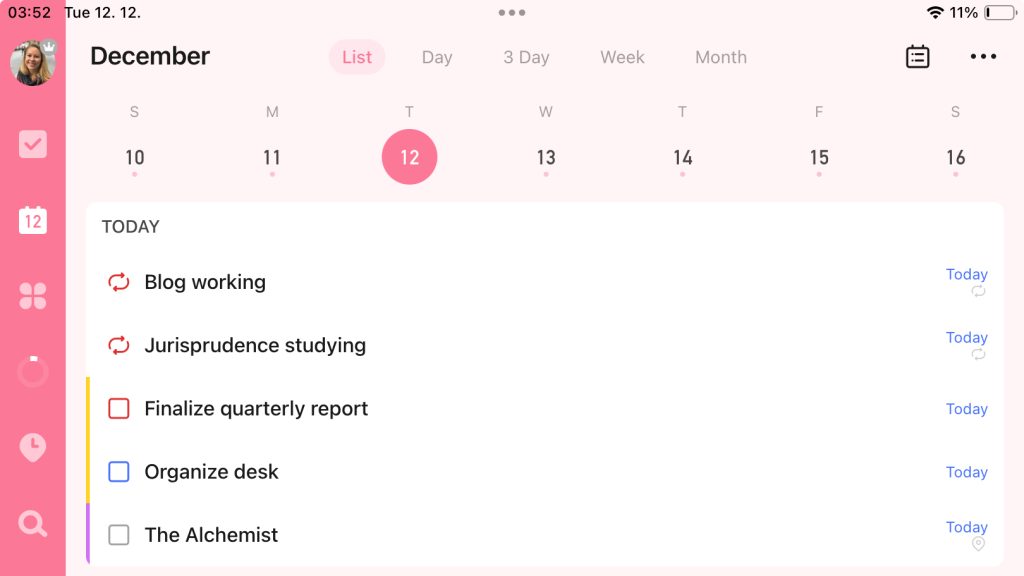
標籤和篩檢程式
TickTick 的 標籤和篩檢程式功能是一種 高效組織和訪問任務的動態方式。 以下是此功能如何增強任務管理:
- Custom Tags for Better Organization: Create custom tags for your tasks to categorize them in a way that makes sense for you. Tags can be based on the nature of tasks, project names, locations, or even priority levels.
- 用「自由職業者」標記與您的副業相關的任務,或對高優先順序專案使用「緊急」等標籤。
- Filter Tasks for Focused Views: Use filters to view tasks that meet certain criteria. This could be a combination of lists, tags, priorities, and deadlines. Filters help in narrowing down your task list to what’s most relevant at the moment.
- 設置篩選器以僅顯示本周到期的「高優先順序」任務。 這使您可以 專注於緊急的事情,避免被不太緊迫的任務所干擾。
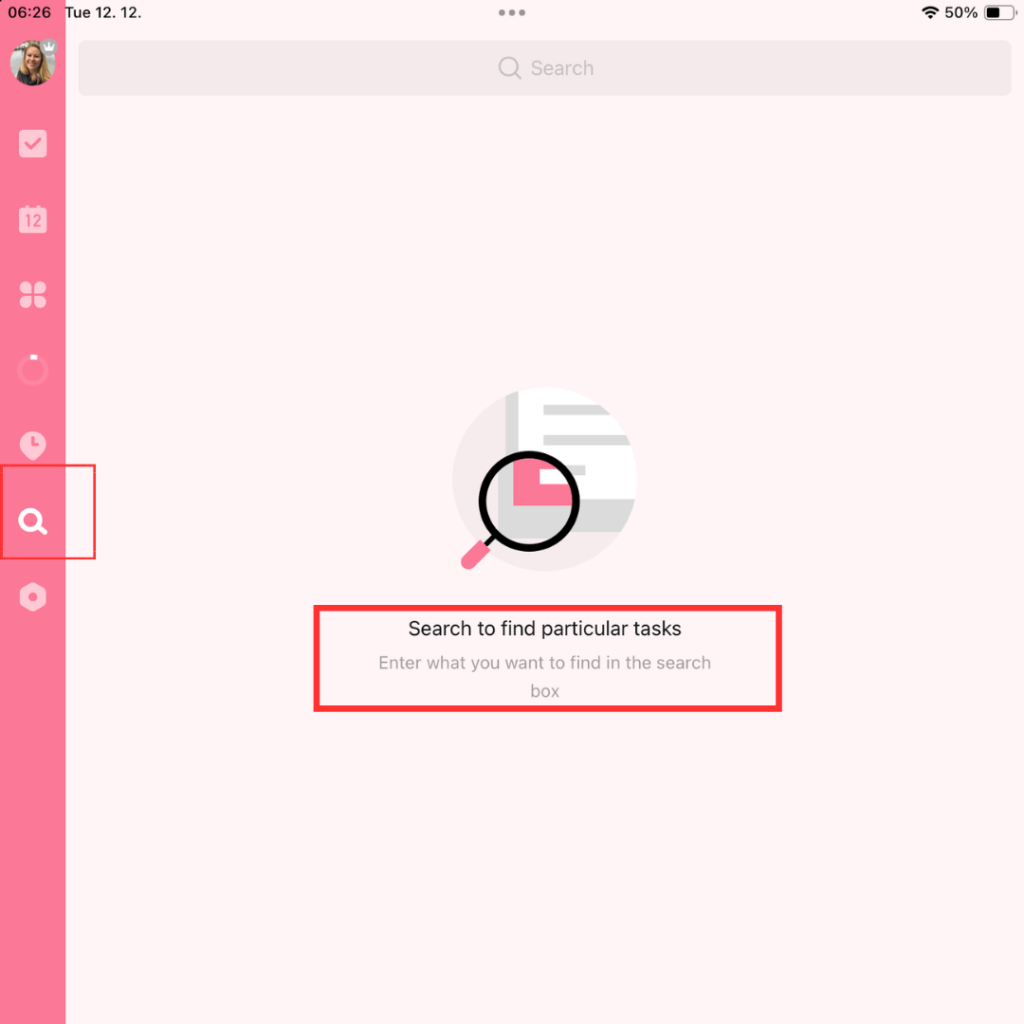
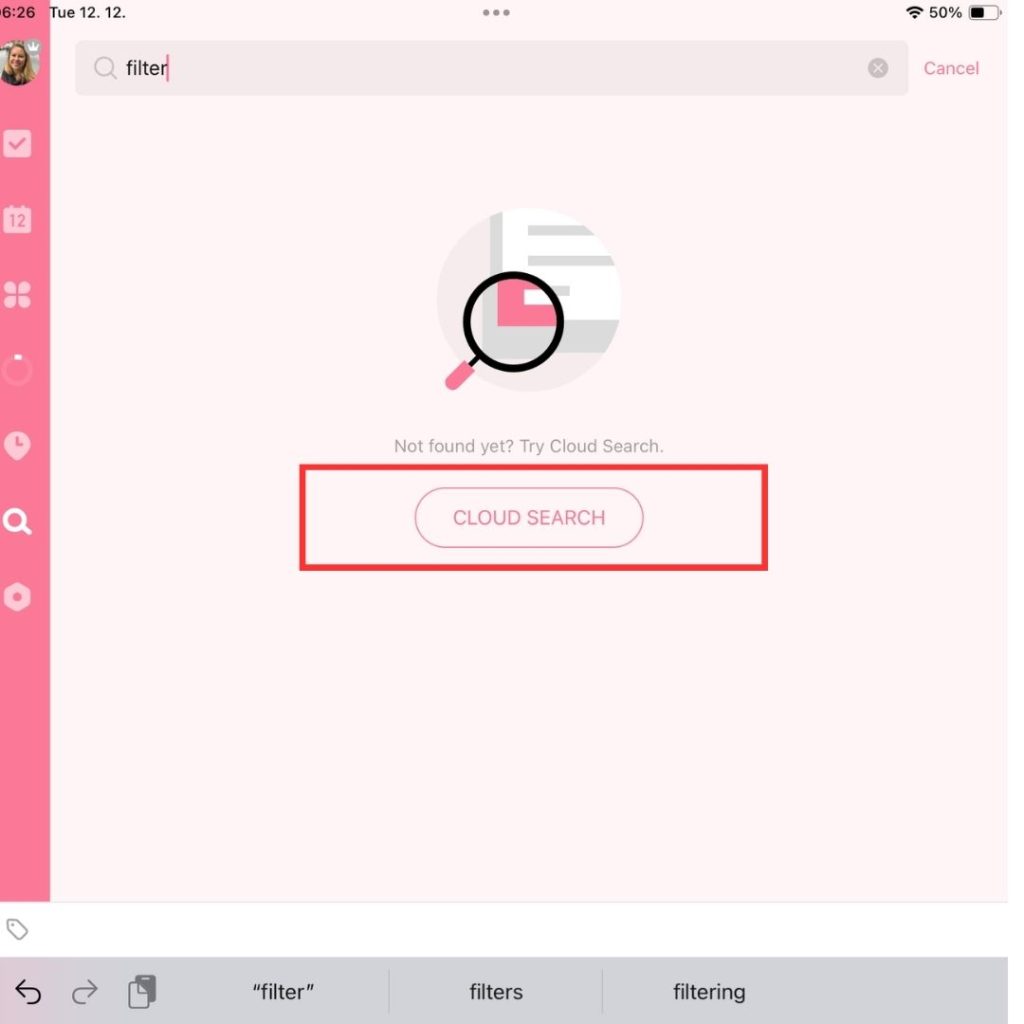
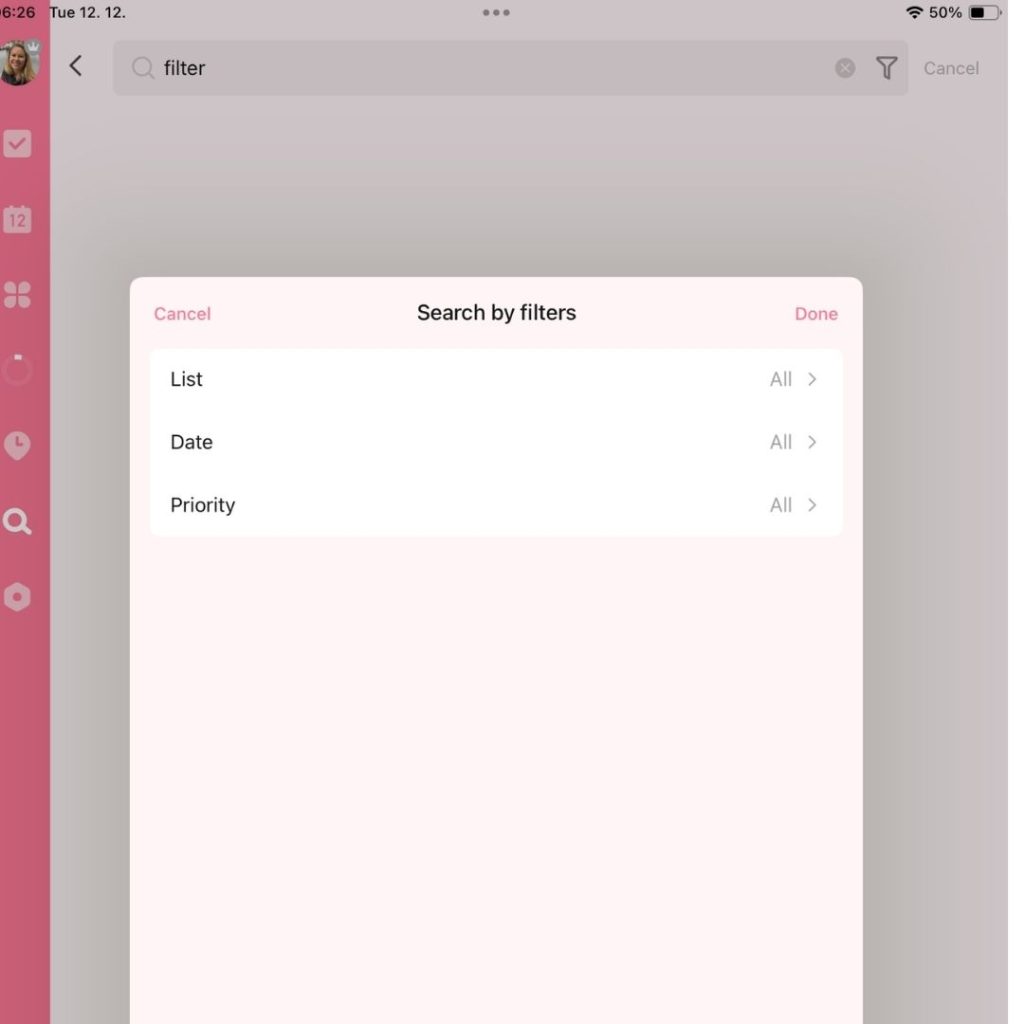
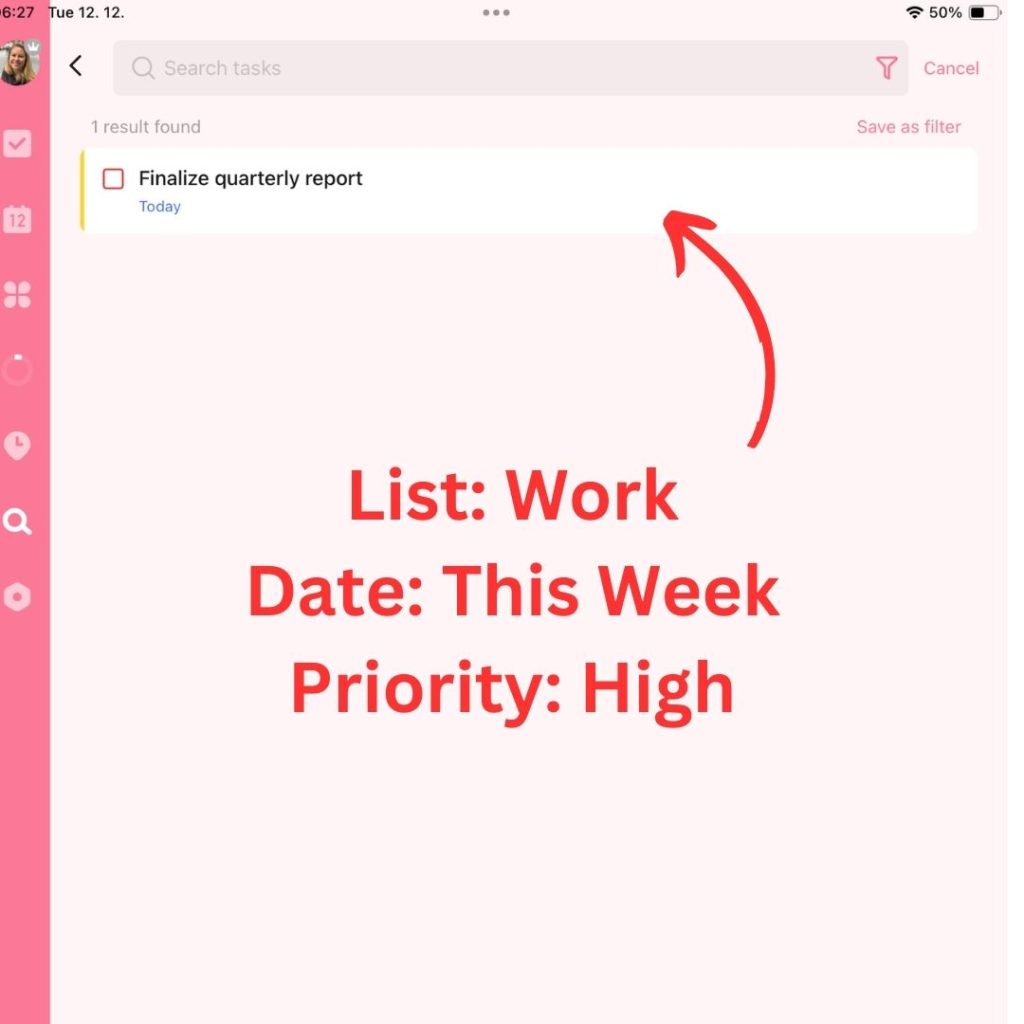
- Save Filters for Quick Access: Once you create a filter that you find useful, you can save it for quick access in the future. This saves time and keeps your workflow smooth. (PRO Feature)
- 保存自定義篩檢程式的功能 可以節省大量時間,尤其是在處理各種專案中的大量任務時。
- Combine Tags with Calendar and List Views: Tags and filters work in conjunction with TickTick’s calendar and list views, offering a comprehensive perspective of your tasks across different organizational parameters.
- 此功能允許 高水平的任務管理定製,使 TickTick 能夠適應不同的個人和專業需求。
- Efficient Task Searching: With tags and filters, finding specific tasks becomes a breeze. No more scrolling through long lists; a few clicks and you have exactly what you need in front of you.
- 當您留出時間清理收件匣時,快速找到所有標記為「電子郵件」的任務。
習慣追蹤
TickTick 的 習慣跟蹤功能超越了任務管理,專注於個人發展和一致性。
以下是它如何支援您建立和保持習慣:
- Customizable Habit Creation: Set up habits you want to develop, like ‘Morning Yoga‘ or ‘Daily Reading‘. You can specify the frequency and the best time of the day for these habits.
- 養成“每天喝 8 杯水”的習慣。 TickTick 允許您全天跟蹤此情況,從而鼓勵一致性。
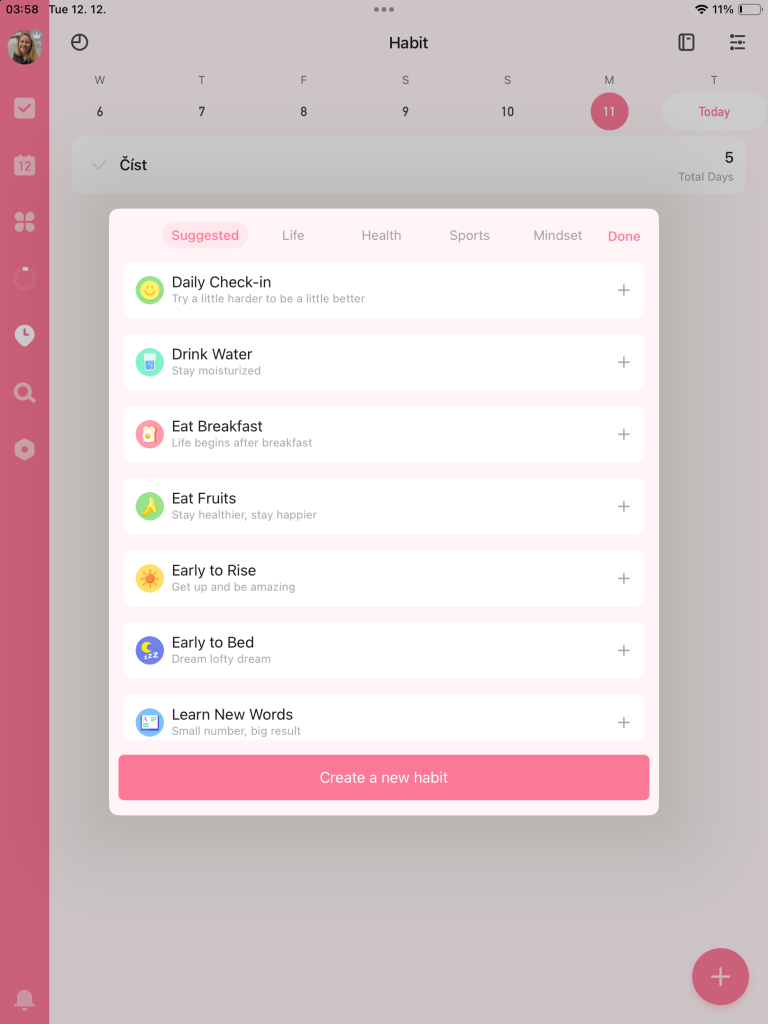
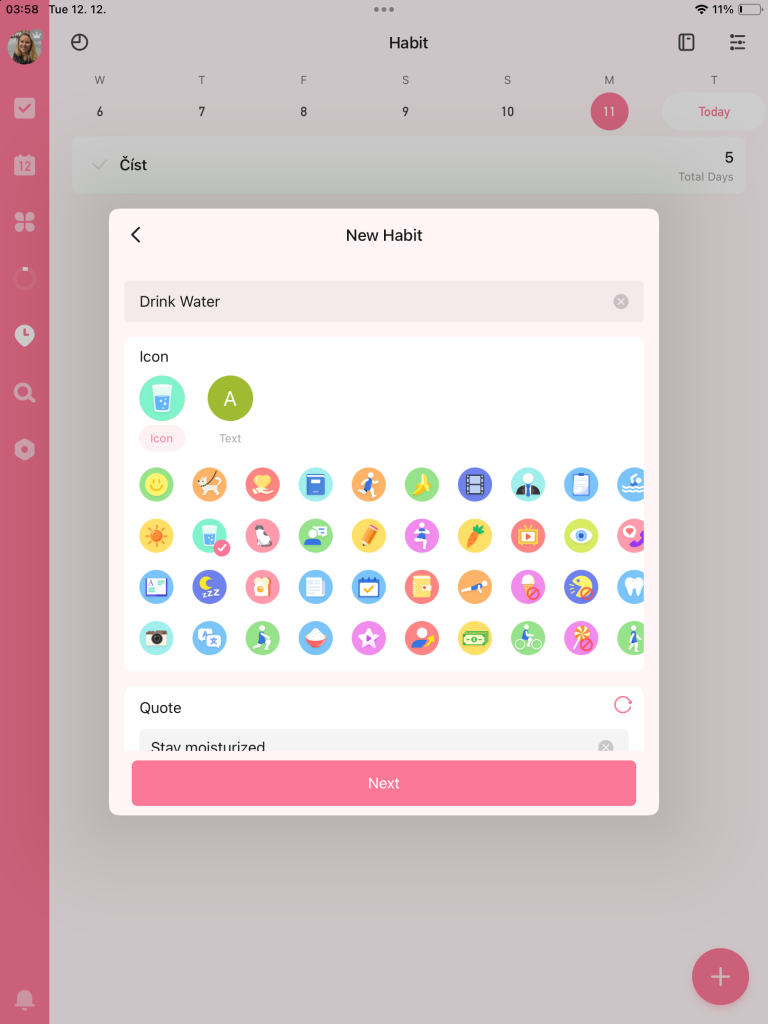
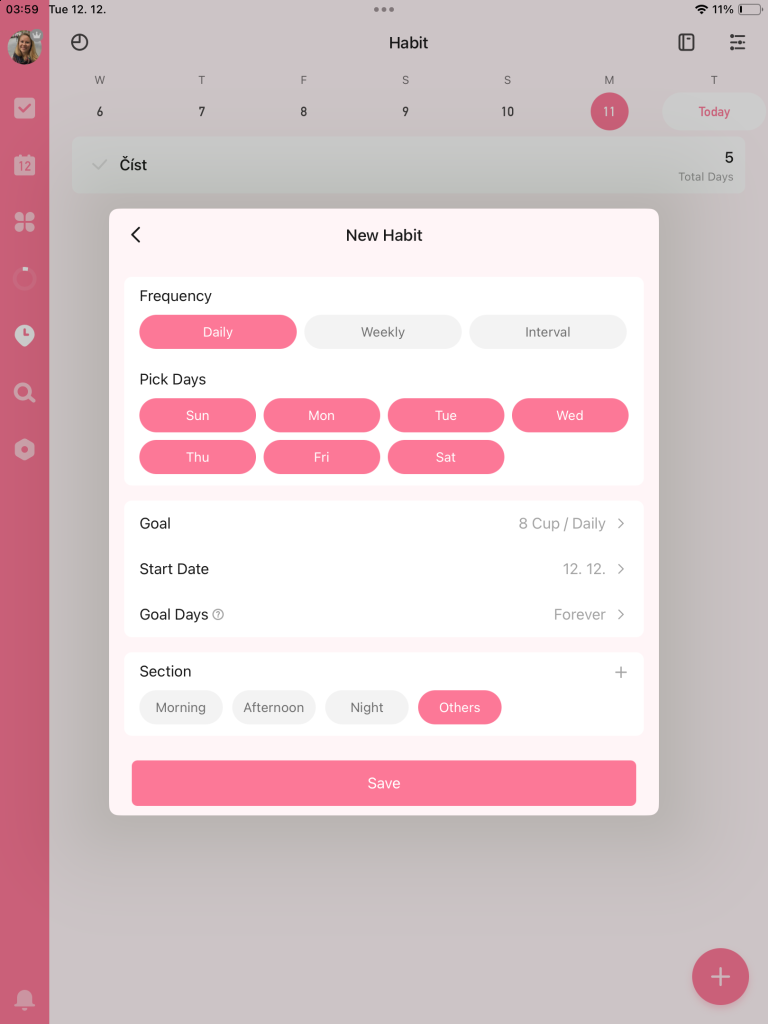
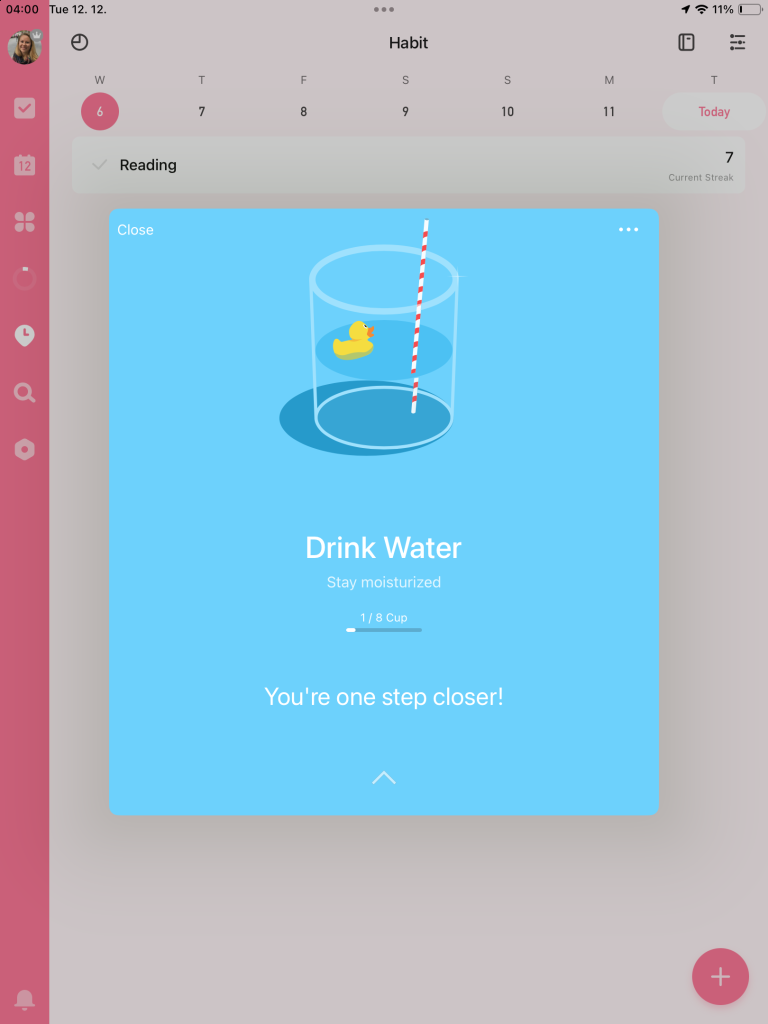
- Visual Progress Tracking: For each habit, TickTick provides visual trackers that show your progress over time. Watching your success streak grow can be a huge motivational boost.
- 跟蹤您的「每天鍛煉 30 分鐘」 習慣。 視覺條紋使看到您連續多少天保持在正軌上是值得的。
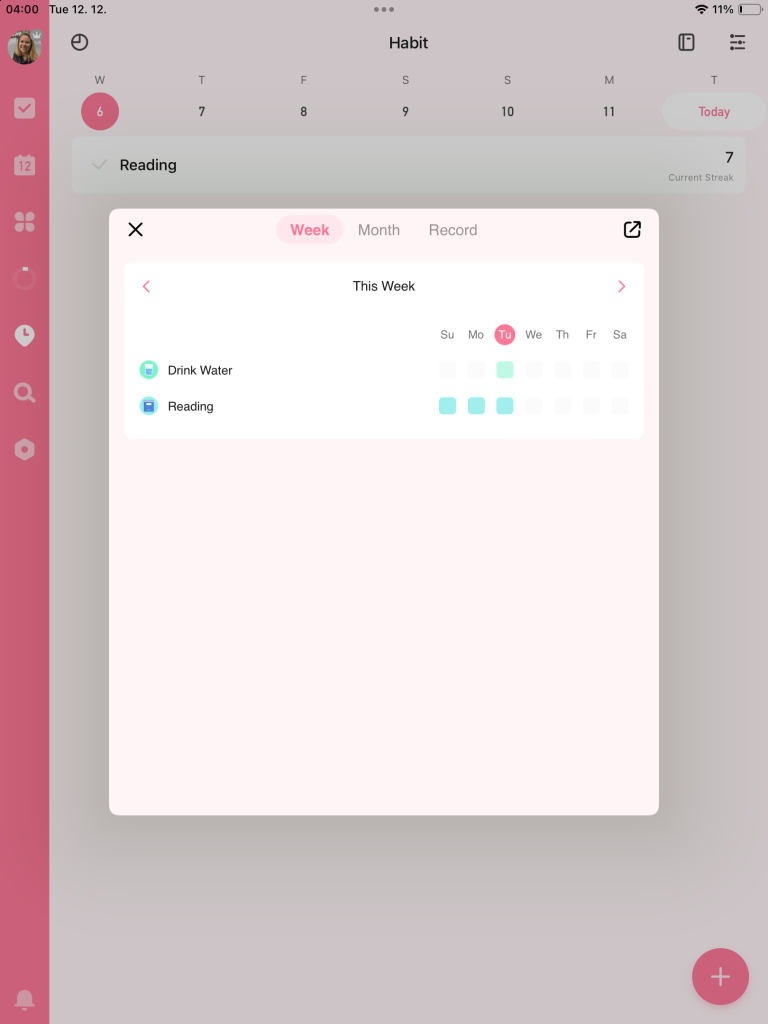
- Reminders for Habits: Set reminders for your habits to ensure you don’t miss them. These gentle nudges help in embedding these habits into your daily routine.
- 提醒功能 對於在繁忙的日程中容易忘記的習慣特別有用,例如短暫休息以伸展或 正念 。
- Integrating Habits with Daily Tasks: Habits you’re tracking appear alongside your daily tasks. This integration helps in treating them with the same importance as your other to-dos.
- 讓你的習慣與你的任務一起可見,強化了這樣一種觀念,即 個人成長與職業或實際責任同樣重要。
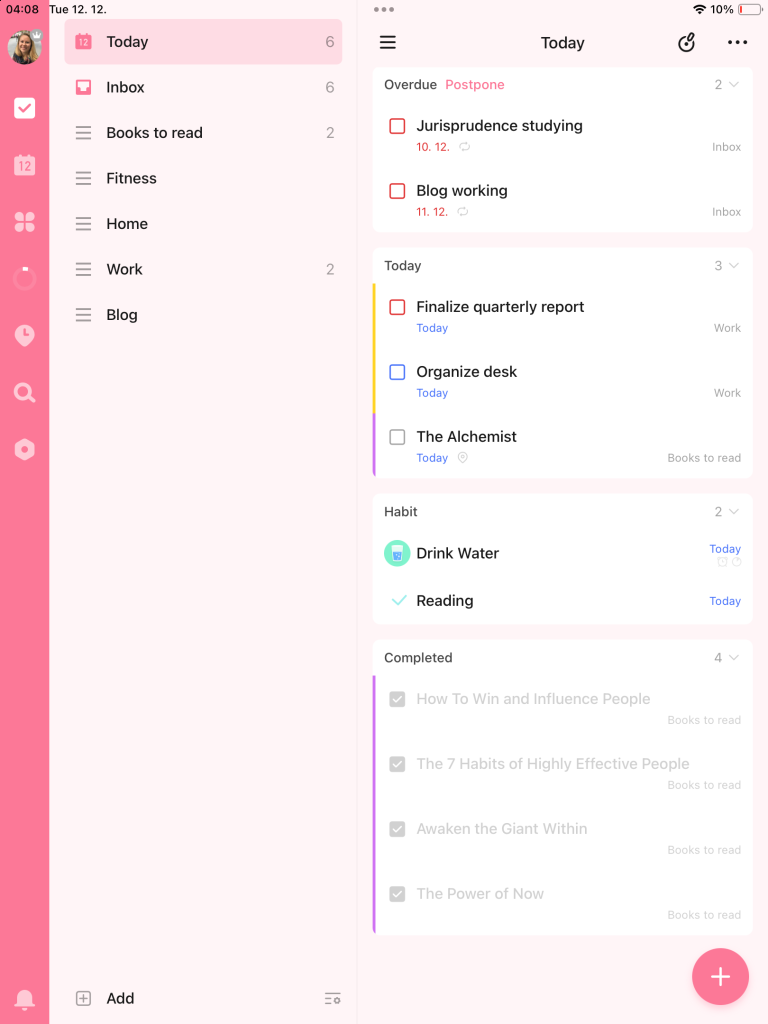
- Custom Habit Categories: Organize your habits into categories like ‘Health‘, ‘Learning‘, or ‘Productivity‘. This categorization helps in keeping a balanced focus across different areas of self-improvement.
- 在“ 健康 ”下,您可以跟蹤“睡 7 小時”和“服用維生素”等習慣。 這種分類有助於保持整體的健康方法。
習慣追蹤器 對我來說是一個遊戲規則的改變者。 跟蹤我的日常閱讀習慣 説明我將長期 目標變為現實. 看到我每天的進步是令人滿意的,激勵我繼續前進。
番茄工作計時器
TickTick 的 番茄工作計時器對於任何希望使用著名的番茄工作法 提高注意力和生產力的人來說都是一個很棒的功能。
以下是它如何創造奇跡:
- Structured Work Sessions: The Pomodoro Timer breaks your work into focused intervals, traditionally 25 minutes of work followed by a 5-minute break. This structure helps in maintaining high levels of concentration without burnout.
- 使用番茄工作計時器完成撰寫報告或學習等任務。 每次 25 分鐘的專注訓練后,稍作休息以恢復活力,然後重新開始。
- Customizable Intervals: You can customize the length of both work and break periods to suit your personal rhythm. Some may prefer longer work sessions, while others might benefit from shorter bursts of focus.
- 如果感覺 25 分鐘太短,請將您的專注訓練延長至 50 分鐘,休息 10 分鐘。 這完全取決於什麼最適合您。
- Integration with Tasks: Start a Pomodoro Timer for any task on your TickTick list. It helps in dedicating specific focus time to each task, making your work more structured and efficient.
- 將番茄工作計時器與任務集成 是處理複雜或耗時任務的遊戲規則改變者。 它將工作分解為可管理的塊,使其不那麼令人生畏。
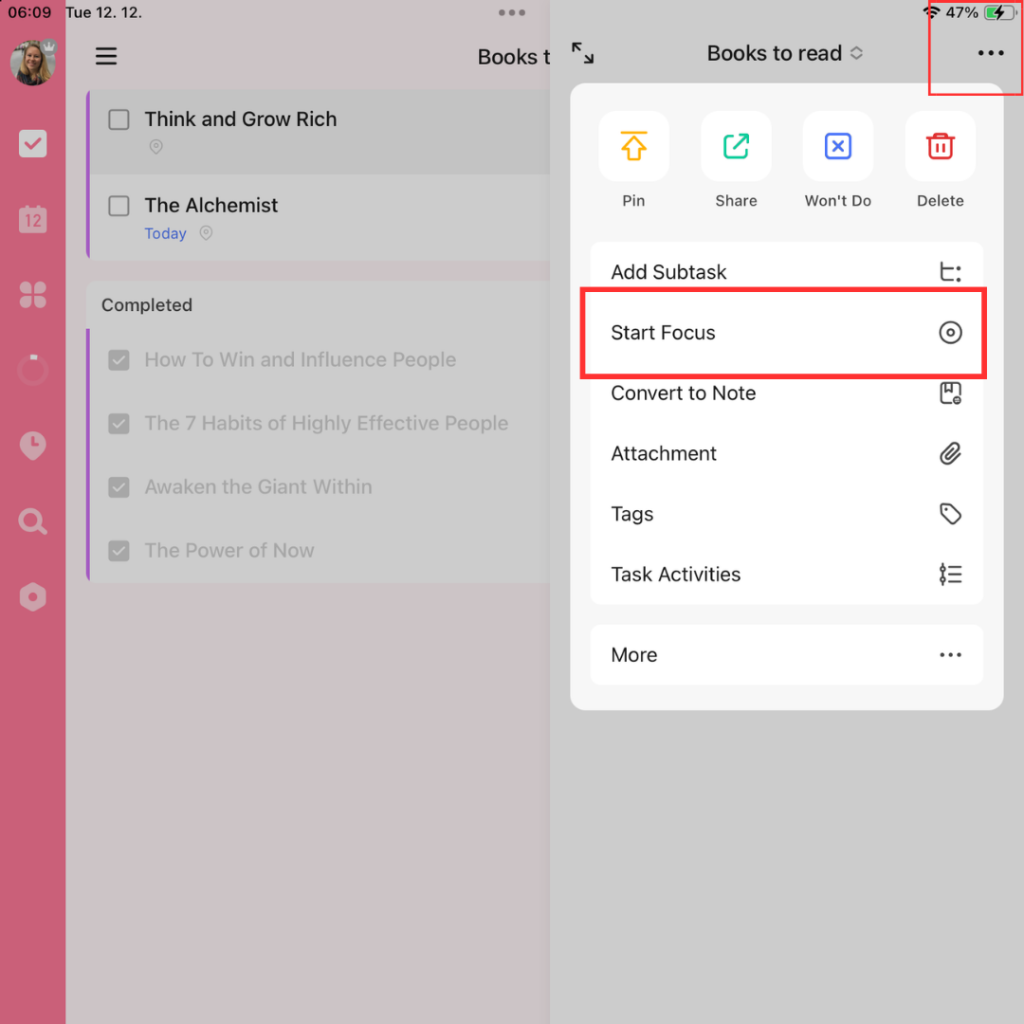
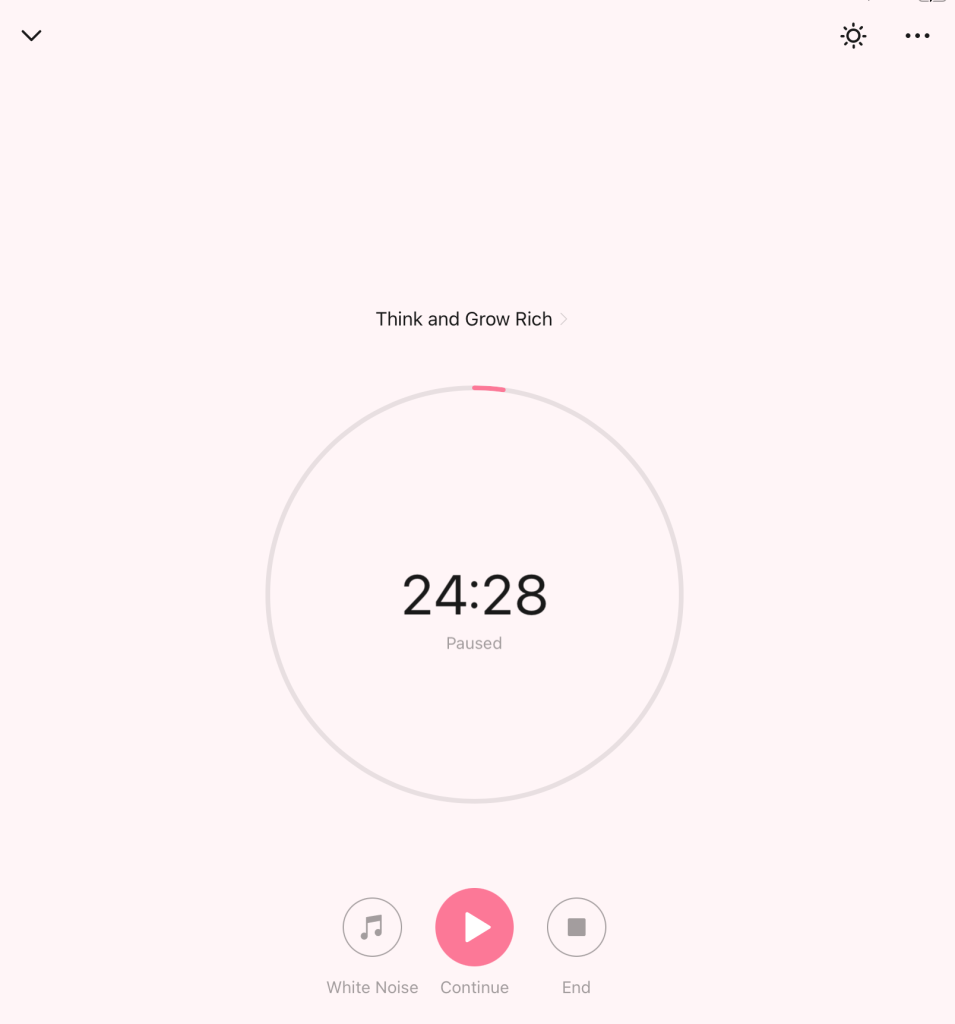
- Track Your Focus Sessions: TickTick keeps a log of your Pomodoro sessions. This tracking can be insightful in understanding your work patterns and identifying the most productive times of your day.
- 查看番茄工作法的歷史 可以説明您更有效地計劃任務,使它們與您的自然生產力峰值保持一致。
- Quiet Mode for Distraction-Free Work: When the Pomodoro Timer is on, TickTick can mute notifications to ensure a distraction-free work environment.
- 在番茄工作法會話期間打開安靜模式,以防止電子郵件或其他應用程式通知中斷。
內置的番茄工作計時器對我的工作效率來說是一個福音。 將它用於需要深度專注的任務 可以説明我保持正軌而不會感到筋疲力盡。
艾森豪威爾矩陣
TickTick 對艾森豪威爾矩陣的實施對於那些希望有效確定任務優先順序的人來說是一個突出的功能。 以下是此戰略工具如何改變您的工作管理:
- Quadrant-Based Prioritization: The Eisenhower Matrix in TickTick categorizes tasks into four quadrants based on urgency and importance: Urgent and important, Important but Not Urgent, Urgent but Not Important, and Neither Urgent nor Important. This visual representation helps in making informed decisions about which tasks to tackle first.
- 您可以將諸如「為明天的客戶會議做準備」之類的任務放在「緊急和重要」象限中,而「計劃週末度假」之類的任務可能會放在「重要但不緊急」象限中。
- Customizable Matrix Views: TickTick allows you to customize how you view tasks within the Eisenhower Matrix, adapting it to your personal productivity style.
- 矩陣中的可自定義視圖提供了靈活性,允許您根據個人或專業優先事項進行定製。
- Integration with Other Features: The Eisenhower Matrix works well with other TickTick features like deadlines, reminders, and tags, providing a comprehensive approach to task prioritization.
- 將矩陣與截止日期提醒相結合,以確保按時完成緊急和重要象限中的任務。
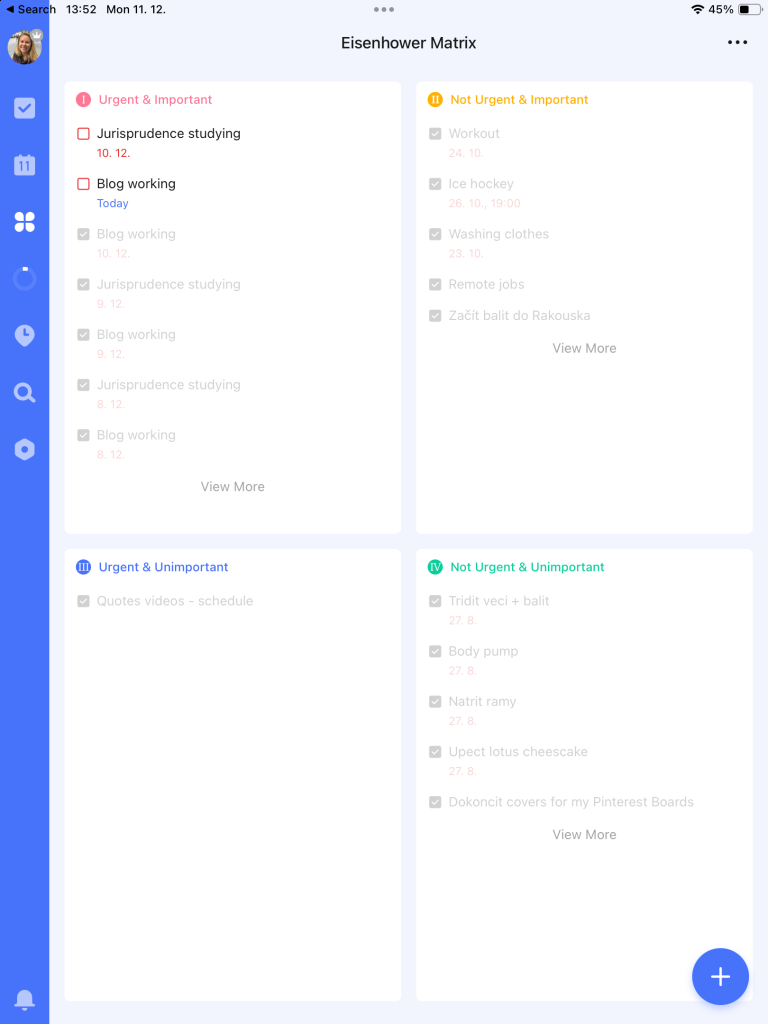
看板檢視
TickTick 中的看板檢視是直觀管理任務和專案的出色功能。 它帶來了一種清晰、結構化的方法來處理您的待辦事項:
- Visual Task Management: The Kanban Board arranges tasks in columns, typically representing different stages of a project or process. This visual layout makes it easy to track the progress of tasks from start to finish.
- 為項目設置一個包含「待辦事項」、“進行中”和“已完成”等列的看板。 在處理這些列時,跨這些列移動任務。
- Customizable Columns: Tailor the columns to fit your specific workflow. You can name them based on the stages of your project or the nature of your tasks, offering a high degree of customization.
- 對於內容創建專案,請使用“想法”、“寫作”、“編輯”和“發佈”等列。 它 有助於清晰、合乎邏輯地組織工作流程。
- 拖放功能:只需簡單的拖放即可在列之間輕鬆移動任務。 此功能使更新任務狀態變得非常簡單。
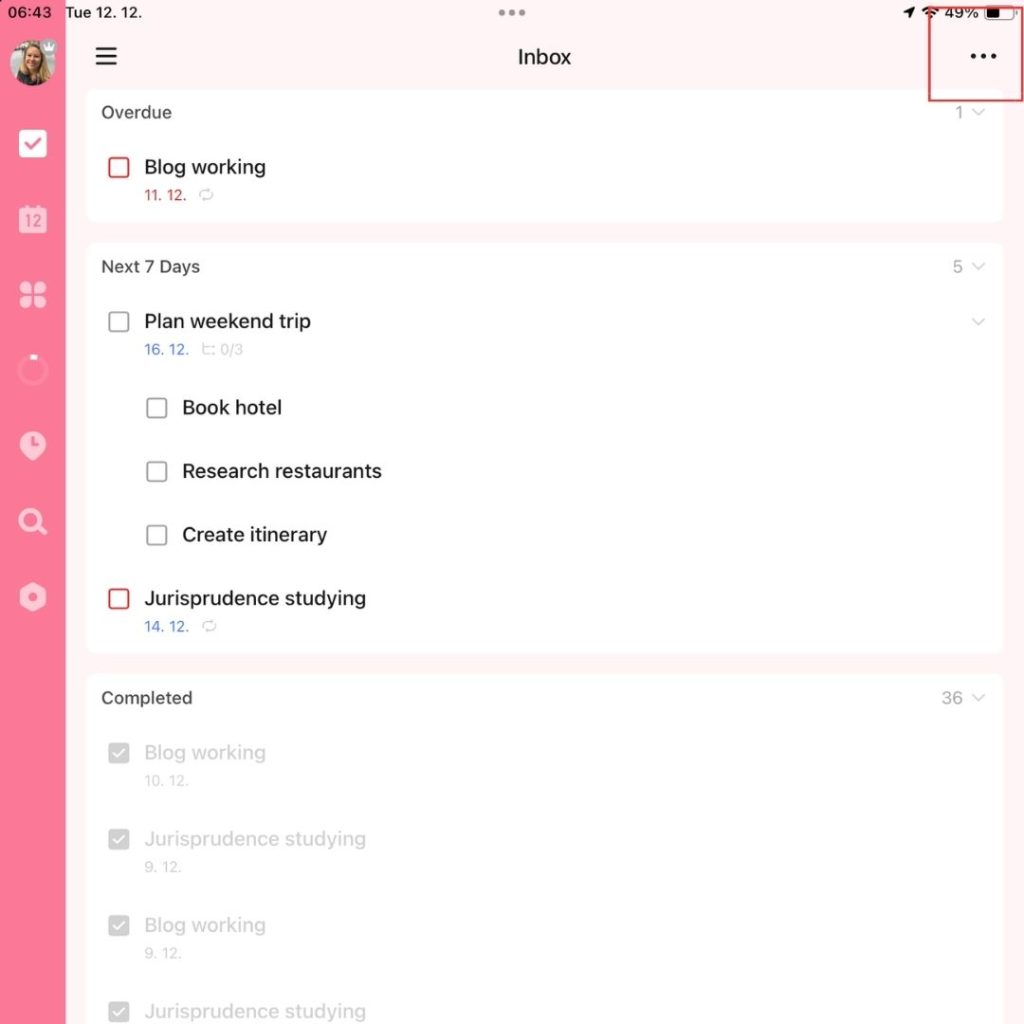
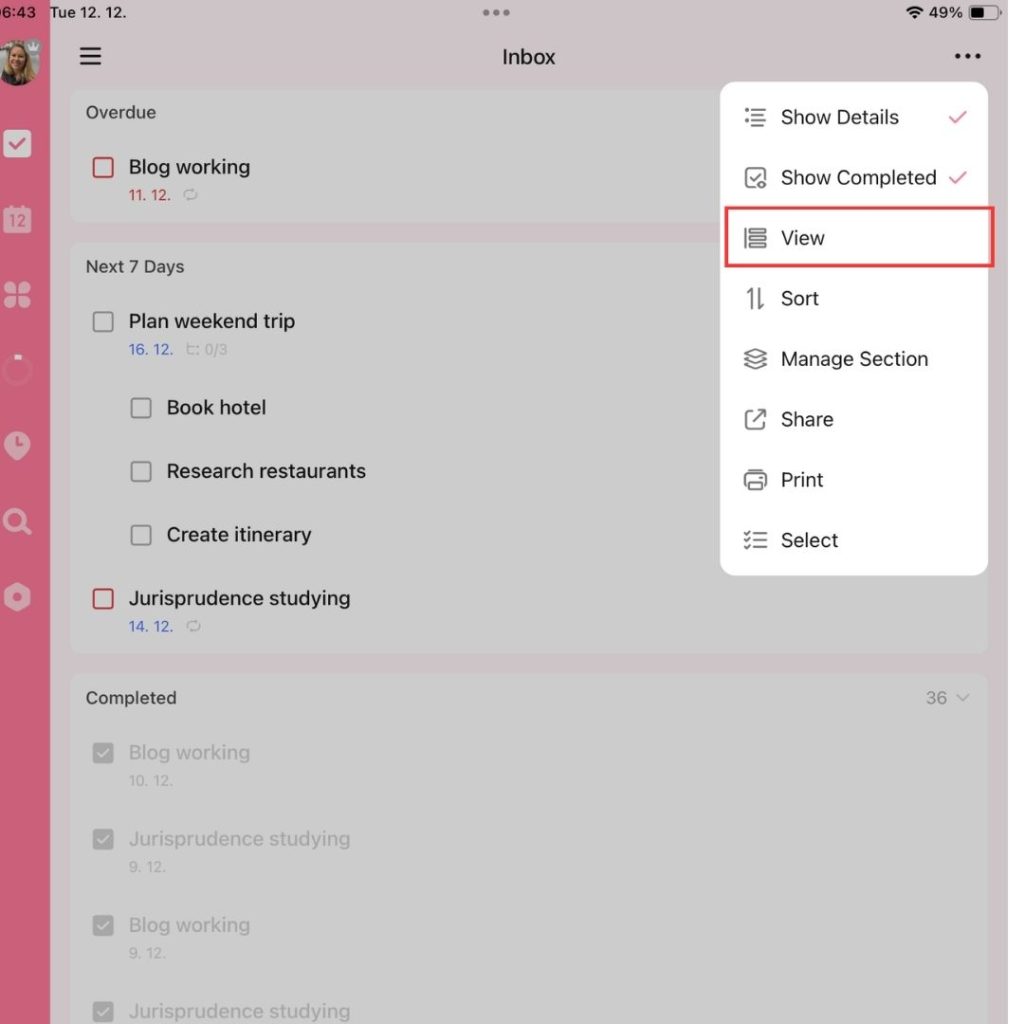
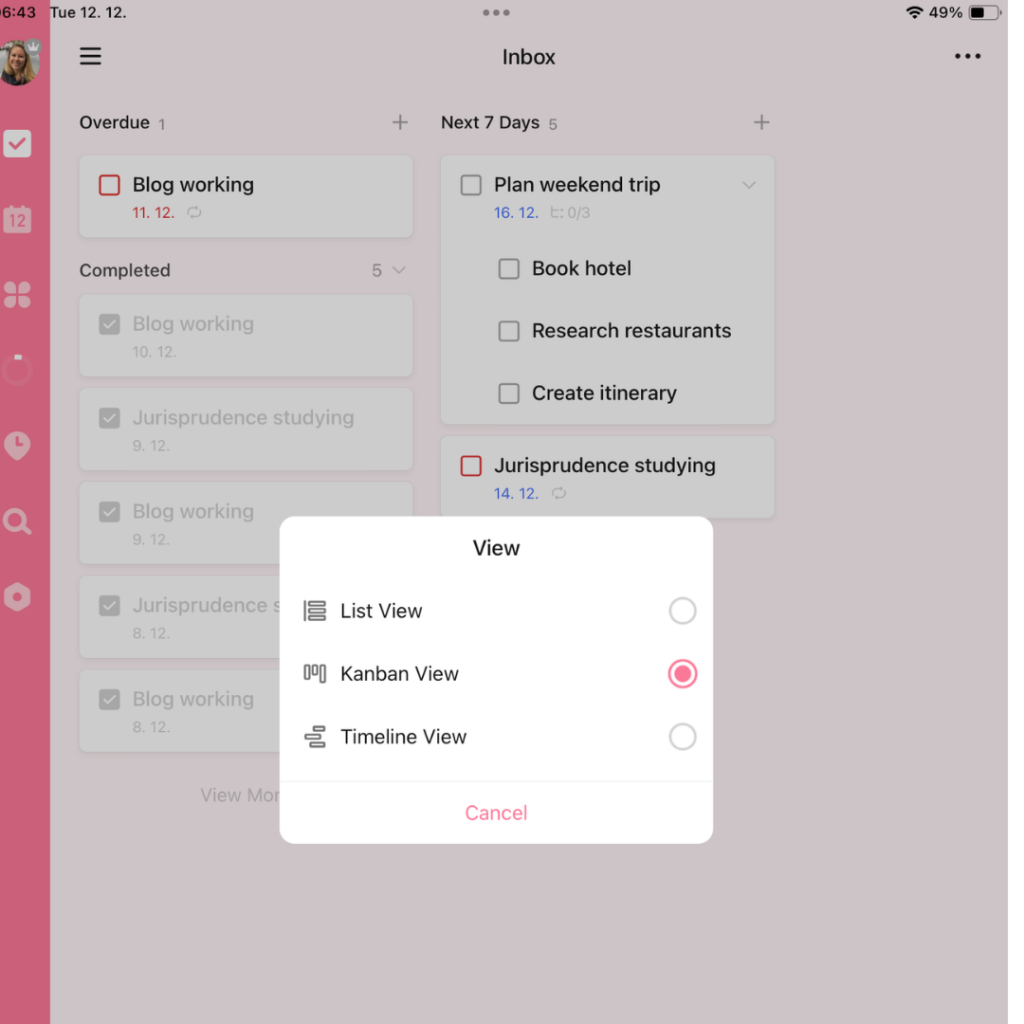
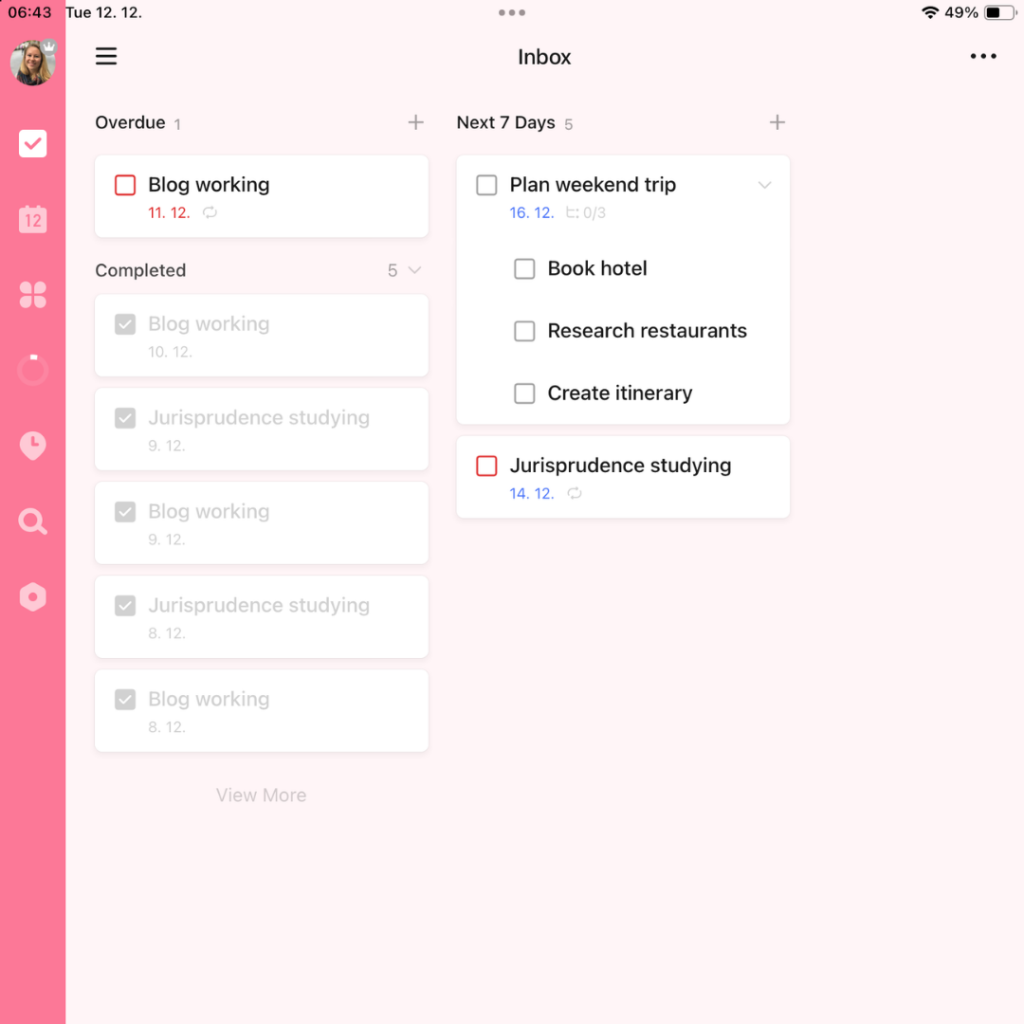
- 與其他 TickTick 功能整合: 看板檢視與其他 TickTick 功能(如標籤、優先順序和提醒)無縫協作。 這種集成確保了有凝聚力的任務管理體驗。
- Ideal for Team Collaboration: If you’re working with a team, the Kanban Board View can be a central hub for collaboration. It allows team members to see the big picture and their individual contributions in real time.
- 與您的團隊共用看板以開展營銷活動。 團隊成員可以查看哪些任務處於待處理狀態,誰在處理什麼,以及已完成哪些任務。
統計與報告
TickTick 中的統計和報告功能是分析生產力模式的強大工具。 以下是它如何説明您深入了解任務管理:
- Track Your Productivity Trends: View statistics on your completed tasks over time. This data helps you understand your productivity patterns, such as your most productive days or times.
- 查看您在工作日和週末完成了多少任務,或衡量您在一天中不同時間的工作效率。
- Visual Reports for Easy Understanding: The statistics are presented in clear, easy-to-understand graphs and charts. This visual representation makes it easier to digest the information and draw meaningful conclusions.
- 使用可視化報告 更好地計劃您的日程安排。 如果您在早上的工作效率更高,請在這段時間安排您最具挑戰性的任務。
- Evaluate Habit Tracking: For those using the habit tracking feature, the statistics provide insights into how consistently you’re maintaining your habits. It’s a great way to hold yourself accountable.
- 這種習慣跟蹤與統計數據的整合對於那些專注於個人發展並希望建立持久習慣的人來說是有益的。
- Customizable Time Frames: Choose the time frame for which you want to view statistics, whether it’s the past week, month, or a custom range. This flexibility allows you to analyze your productivity according to your specific needs.
- 可定製的時間框架意味著您可以對生產力 進行短期和長期分析 ,並根據需要調整策略。
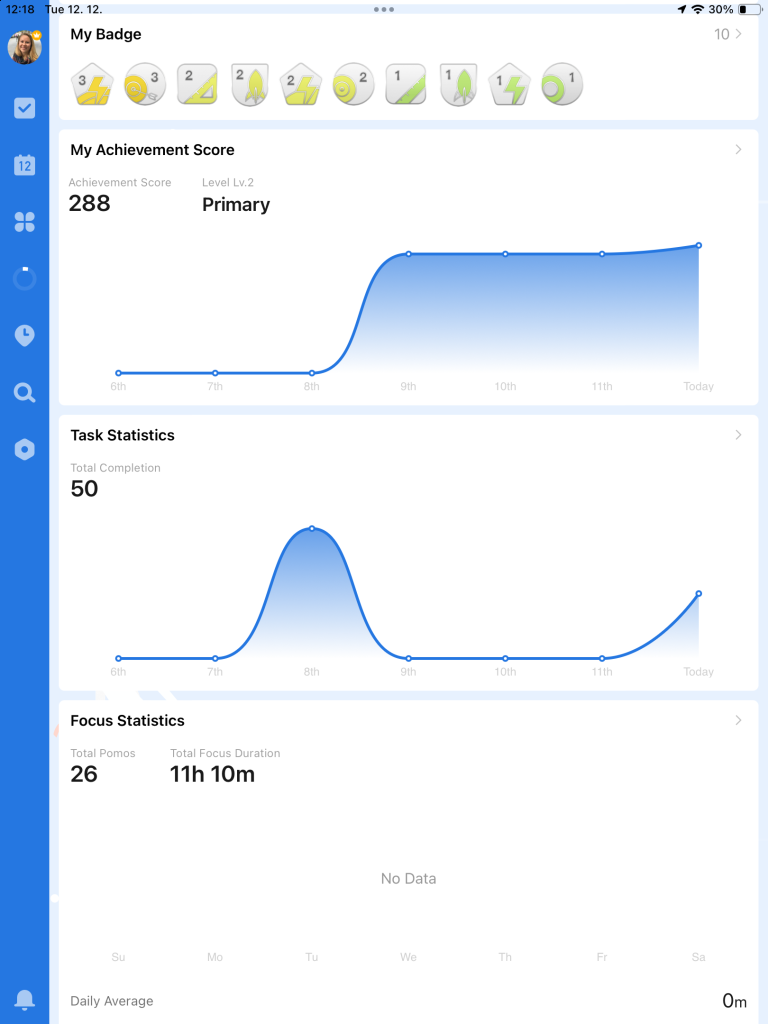
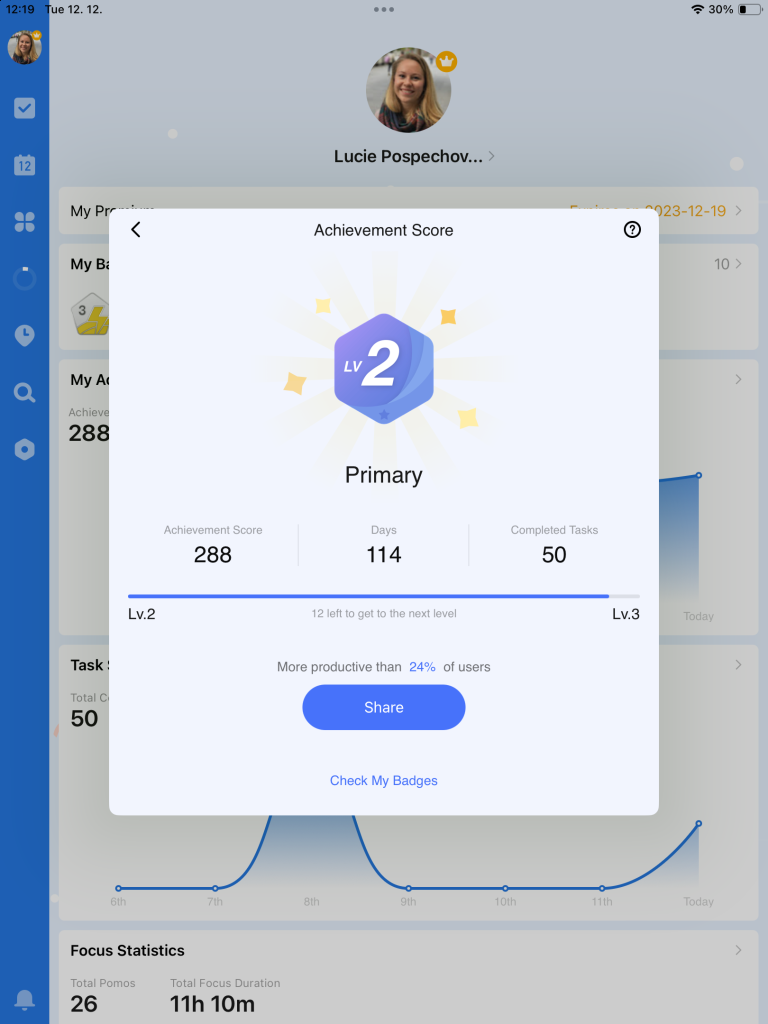
智慧清單
TickTick 中的智慧清單是一項創新功能,可根據特定條件動態組織任務。 以下是它們如何使任務管理更加直觀:
- Dynamic Task Filtering: Create lists that automatically update based on criteria you set, such as due date, priority, tags, or even specific keywords. This means your Smart Lists are always current, showing you exactly what you need to see when you need to see it.
- 為「緊急任務」設置智慧清單,自動 提取標記為 「緊急」或設置為高優先順序的任務。
- Save Time with Pre-Set Filters: Instead of manually sorting through tasks each time, Smart Lists use pre-set filters to save you time and effort. Once set up, these lists automatically organize your tasks according to the set criteria.
- 智慧清單 可以節省大量時間。 它們使任務排序過程自動化,這在處理大量任務時特別有用。
- Adapt to Changing Needs: As your tasks and priorities change, Smart Lists adapt accordingly. They are dynamic and evolve with your workflow, making them a flexible and responsive tool in your productivity arsenal.
- “待審批”的智能清單會在 添加需要審批的新任務或完成現有任務時更新。
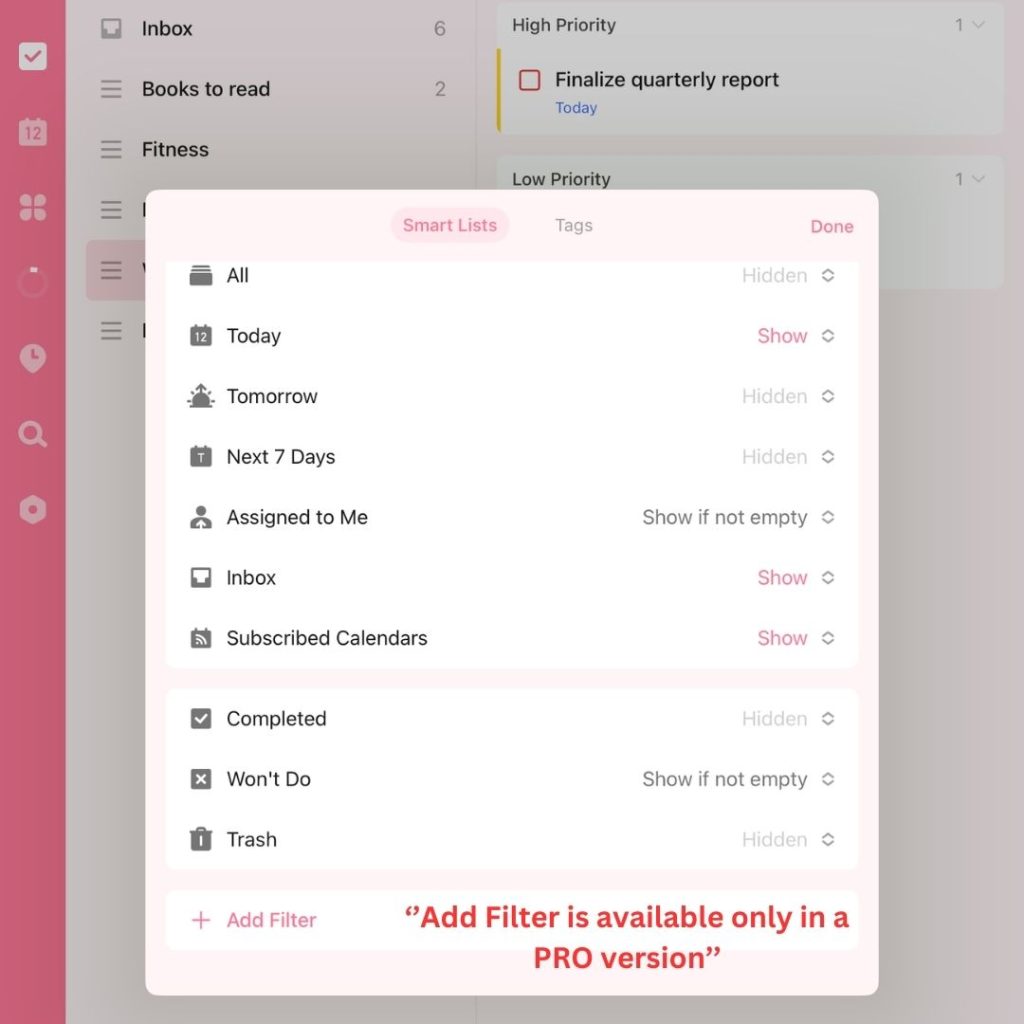
TickTick Premium – 值得升級嗎?
當您探索 TickTick 的各種功能時,自然會出現一個問題:升級到 TickTick Premium 值得嗎?
讓我們深入研究高級版本提供的功能並權衡其優勢,以説明您做出明智的決定。
在考慮是否升級到 TickTick Premium 時,瞭解免費計劃和高級版本之間的區別至關重要。
以下是詳細的比較,可説明您做出明智的選擇:
No schema found.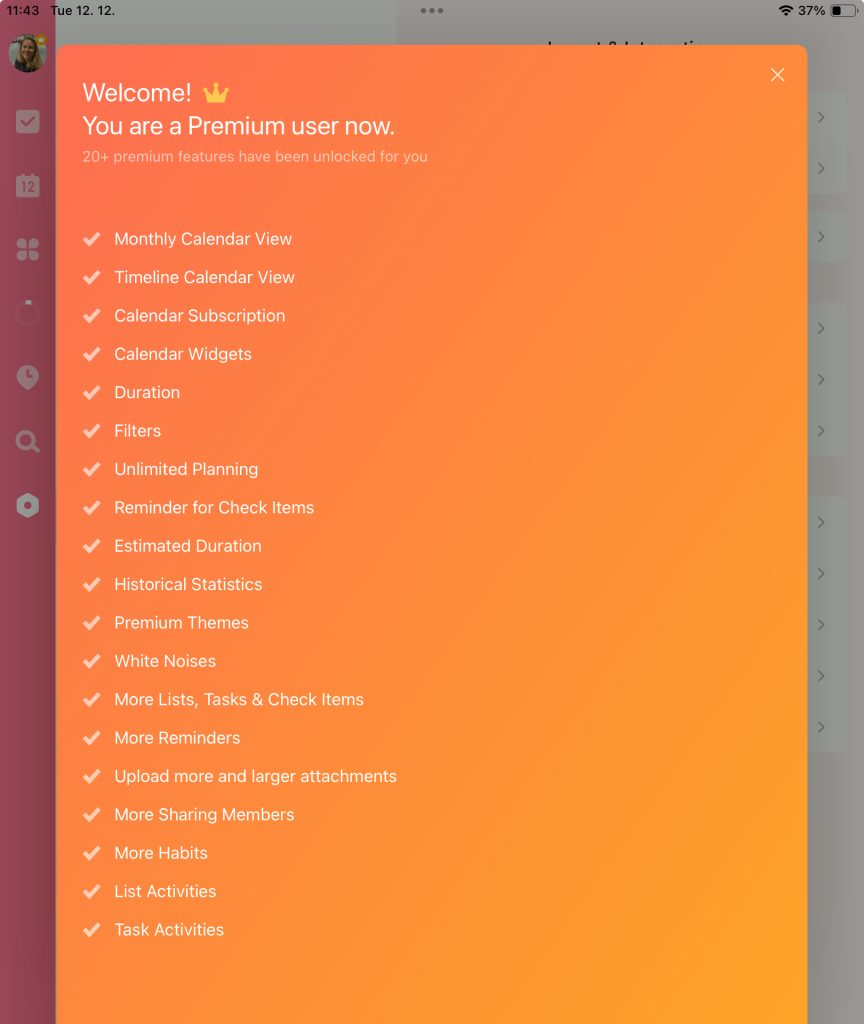
自定義主題
TickTick 中的自定義主題允許您個人化應用程式的外觀和感覺,使任務管理不僅實用,而且在視覺上令人愉悅。
以下是此功能的影響:
- Aesthetic Customization: Choose from a range of themes to change the color scheme and background of your TickTick app. Whether you prefer a minimalistic look, a vibrant color palette, or something in between, there’s a theme for every taste.
- 選擇平靜的藍色主題以獲得更輕鬆的感覺,或者選擇明亮而充滿活力的主題來保持刺激。
- Personal Touch: Custom themes add a personal touch to your task management experience. It’s about making the app not just a tool, but a part of your personal style.
- 將 TickTick 的主題與您的其他生產力工具的配色方案相匹配,或者只是選擇一個能提升您情緒的主題。
- 減少視覺疲勞:更改主題也有助於減少視覺疲勞,尤其是當您長時間查看應用程式時。 例如, 在弱光條件下切換到較暗的主題對 眼睛來說更容易。
- Regular Updates with New Themes: TickTick frequently updates its theme collection, providing fresh and contemporary looks to keep your experience interesting and up-to-date.
- 季節性主題或特殊場合主題 可以為您的任務管理增添有趣和及時的轉折。
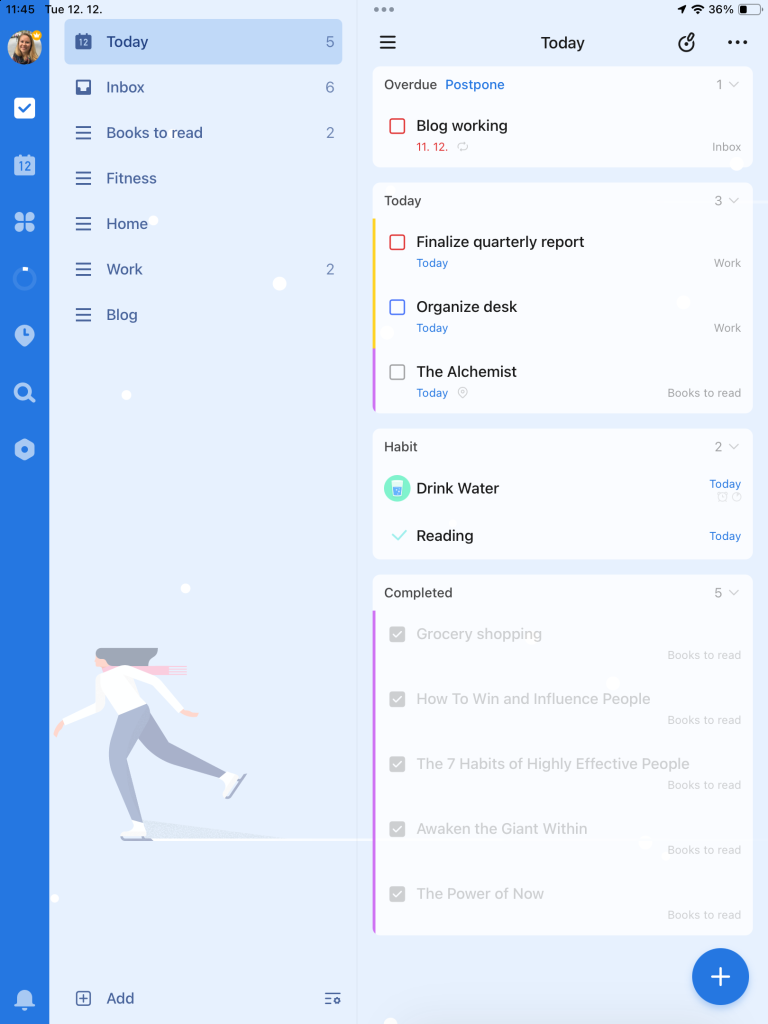
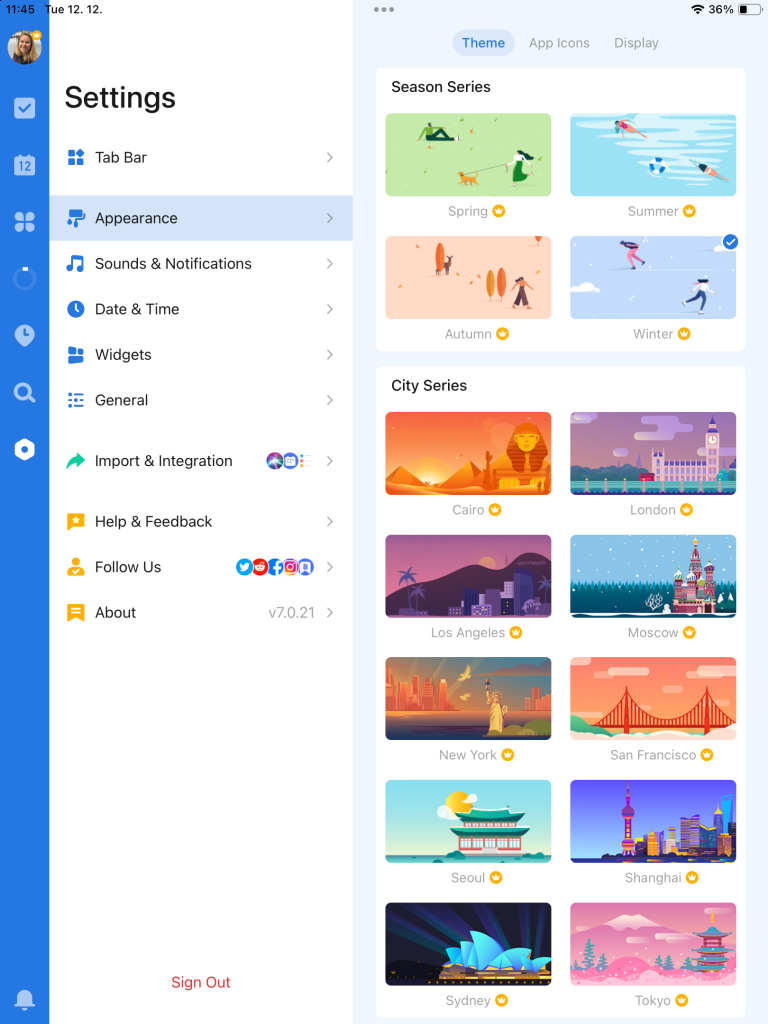
白雜訊播放機
TickTick 的白雜訊播放器是一項獨特的功能,旨在 提高注意力和注意力。
- Background Sounds for Concentration: Choose from a variety of white noise sounds to play in the background while you work on tasks. These sounds are designed to minimize distractions and create a focused work environment.
- 選擇 雨聲、咖啡館氛圍或白噪音等聲音 來淹沒分散注意力的背景噪音 ,説明您專注於工作。
- Customizable Playlists: Create your own white noise playlists. Mix and match different sounds to find the combination that works best for you.
- 將雨聲與柔和的風相結合,營造出平靜的效果,或選擇熙熙攘攘的咖啡館聲音來模擬熱鬧的環境。
- Timer for Work Sessions: Use the white noise player in conjunction with the Pomodoro Timer or during specific work sessions. Set it to play for the duration of your focus period.
- 將白雜訊與定時工作會話相結合是提高生產力的絕佳方式。 它有助於 創建一個例程,讓聲音發出需要集中注意力的信號。
- Portable Concentration Aid: Since TickTick is available on multiple devices, you can take your white noise player wherever you go. It’s like carrying a personal focus-enhancing tool in your pocket.
- 在繁忙的機場休息室或嘈雜的家庭中使用手機上的白雜訊播放機來保持注意力。
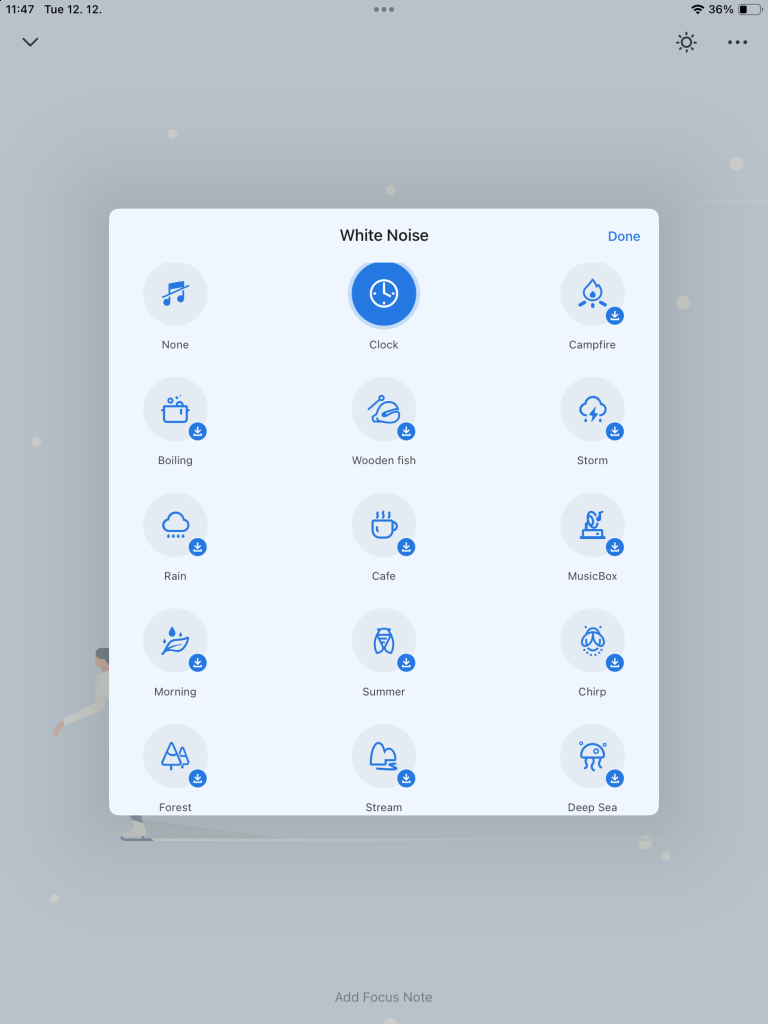
共用任務和清單
TickTick 的共享任務和清單功能是 協作工作和個人夥伴關係的福音。 讓我們深入研究此功能如何促進團隊合作和共用生產力:
- Effortless Collaboration: Share individual tasks or entire lists with others, making it a perfect tool for team projects, family plans, or coordinating with friends.
- 與您的朋友分享「派對策劃」 清單。 每個人都可以添加任務、設置截止日期並將項目標記為已完成,確保每個人都在同一頁面上。
- Real-Time Updates: Changes made by any member of the shared list are updated instantly for all. This keeps everyone informed and avoids duplications or overlaps in tasks.
- 在工作專案中,當一個團隊成員更新任務狀態時,其他所有人都可以即時查看進度,從而增強透明度和協調性。
- Assign Tasks to Others: Within a shared list, you can assign specific tasks to different people. This clarifies responsibilities and helps in tracking individual contributions.
- 分配任務的能力是團隊效率的遊戲規則改變者。 它確保問責制和明確的工作分配。
- Communication on Tasks: You can add comments to tasks, providing a platform for discussion, clarifications, or updates related to a specific task.
- 這減少了對來回電子郵件或消息的需求,將通信集中在任務本身內。
- Access Control: As the owner of a list, you can control who has access to it and manage permissions, ensuring security and privacy where needed.
- 在敏感工作專案中,可以將訪問許可權限限為僅直接參與的團隊成員
升級到高級版后,我能夠解鎖更多功能。 詳細的統計數據和報告功能讓我深入瞭解了我的生產力模式,説明我更好地優化了我的時間。
日曆檢視
TickTick 的日曆集成對於任何希望將任務與日程安排同步的人來說都是一項出色的功能。
以下是此整合如何提升您的規劃:
- Unified Task and Event View: The calendar integration allows you to see both your tasks and calendar events in one place. This holistic view ensures you’re on top of both your to-do list and your appointments.
- 在同一日曆中查看您的會議日程安排以及到期任務,例如「發送項目報告」。。 它 有助於平衡您的一天,而無需在不同的應用程式之間切換。
- Flexible Viewing Options: Choose between daily, weekly, or monthly calendar views based on your preference. It’s about giving you the power to view your schedule in the way that works best for you.
- 使用每周檢視可以大致瞭解本周的任務和會議,從而更輕鬆地提前計劃並有效地分配時間段。
- Easy Rescheduling: Drag and drop tasks within the calendar to reschedule them. This feature is particularly useful when your plans change and you need to adjust your task timelines quickly.
- 日曆檢視中的拖放功能是那些需要即時重新調整優先順序的忙碌日子的救星。
- Sync with External Calendars: Integrate with external calendars like Google Calendar, making it a centralized platform for all your scheduling needs.
- 這種集成意味著 不再需要在不同的日曆應用程式之間切換。 您需要的一切都在 TickTick 中,節省您的時間並讓您保持專注。
- Reminders and Alerts: Set reminders for your tasks directly from the calendar view, ensuring you never miss a deadline or an important event.
- 直接在日曆中設置「客戶在下午 2 點致電」的提醒。 TickTick 會提前提醒您,因此您隨時做好準備。

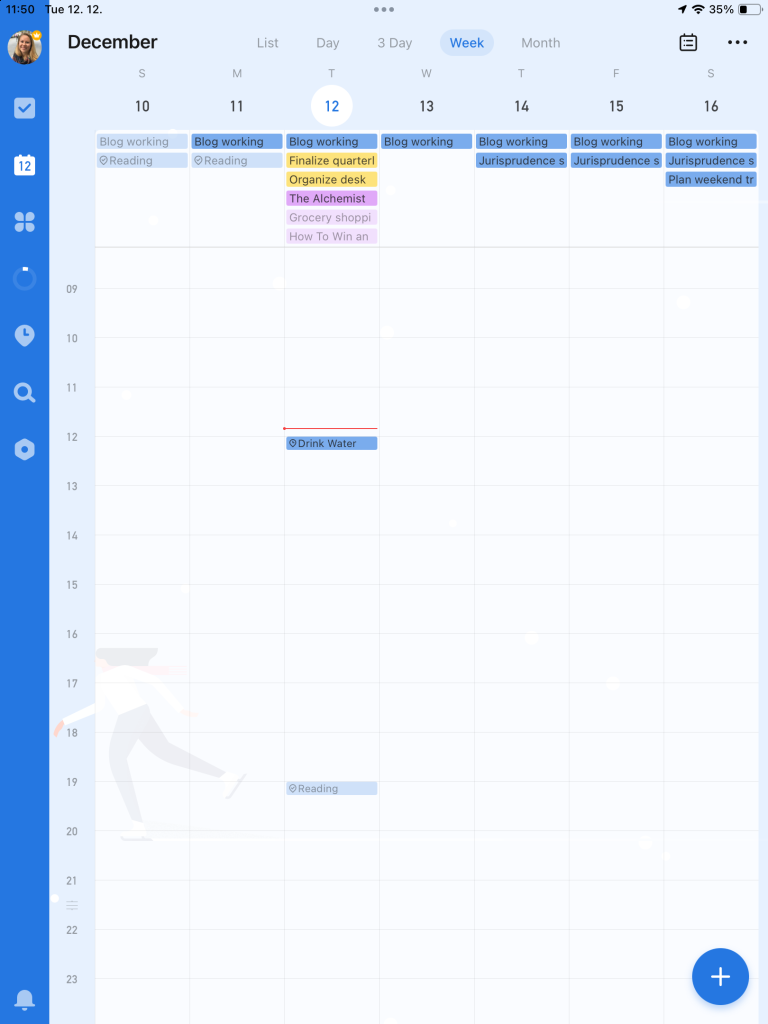
日曆訂閱
TickTick的 日曆訂閱功能 是整合外部日曆的實用工具,可確保您 的所有日程安排同步。
集成外部日曆:通過日曆訂閱,您可以 將外部日曆 (如 Google 日曆或 Outlook)同步到 TickTick。 這意味著您不僅可以在一個地方查看您的 TickTick 任務,還可以查看其他日曆中的約會和事件。
- 示例:將您的工作日曆和個人Google日曆與TickTick同步。 這樣,您就可以全面瞭解您的專業會議和個人活動以及您的任務。
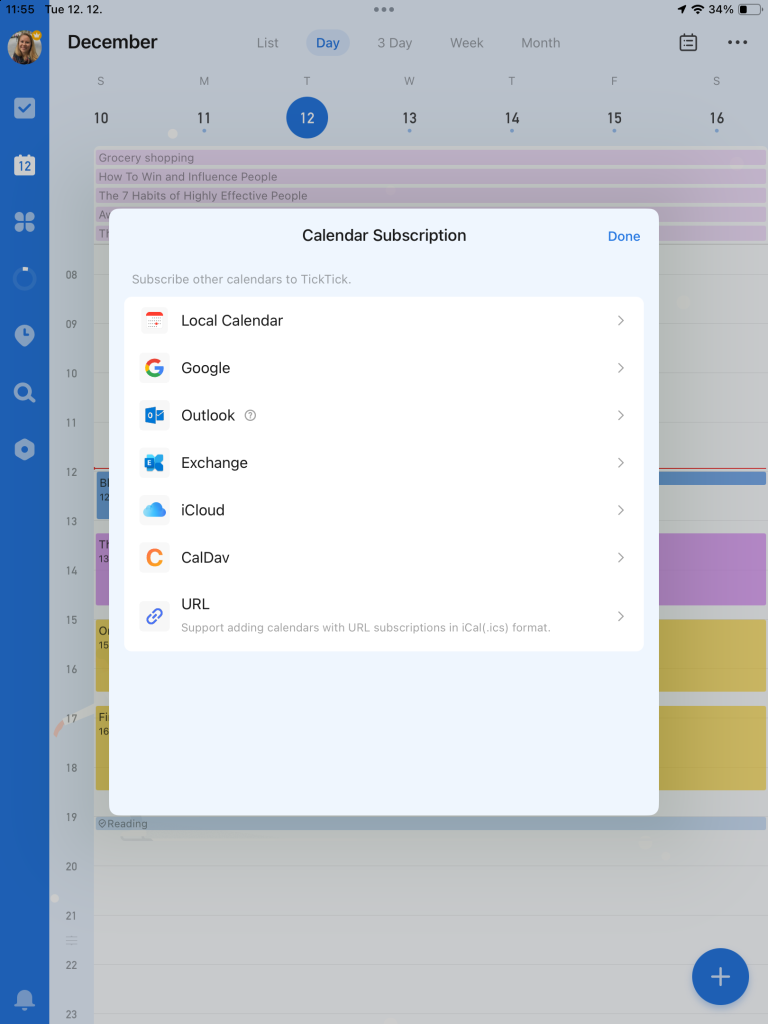
通知和提醒:直接通過 TickTick 獲取您訂閱的日曆事件的通知和提醒。 這樣可以整合您的警報,並讓您隨時了解即將發生的事件或截止日期。
- 此功能是確保您 不會錯過重要事件或任務的好方法,因為它將您的提醒集中在一個應用程式中。
TickTick 小部件
滴答滴答 對於喜歡隨時訪問任務的用戶來說,小部件是一項方便的功能。這些小部件通過將應用程式的關鍵方面直接帶到您設備的主螢幕上來 增強 TickTick 的功能 。 以下是它們如何提高您的生產力:
- Immediate Task Visibility: Add TickTick widgets to your home screen to view your tasks at a glance. This instant access is ideal for keeping track of your daily to-dos without having to open the app.
- 在主螢幕上放置一個顯示「今天」清單的小部件。 它允許您 在解鎖手機的那一刻查看您的議程。
- Customizable Widget Layouts: Choose from various widget layouts, including list views, task counters, and quick add buttons. You can select the layout that best fits your needs and personal style.
- 如果您喜歡極簡主義的外觀,請選擇任務計數器小部件。 如果您喜歡看到列出的任務,請選擇清單檢視小部件。
- 快速任務管理:一些 TickTick 小部件提供的功能不僅僅是查看任務。 您可以 直接從小部件添加新任務, 勾選已完成的任務,甚至訪問特定清單。
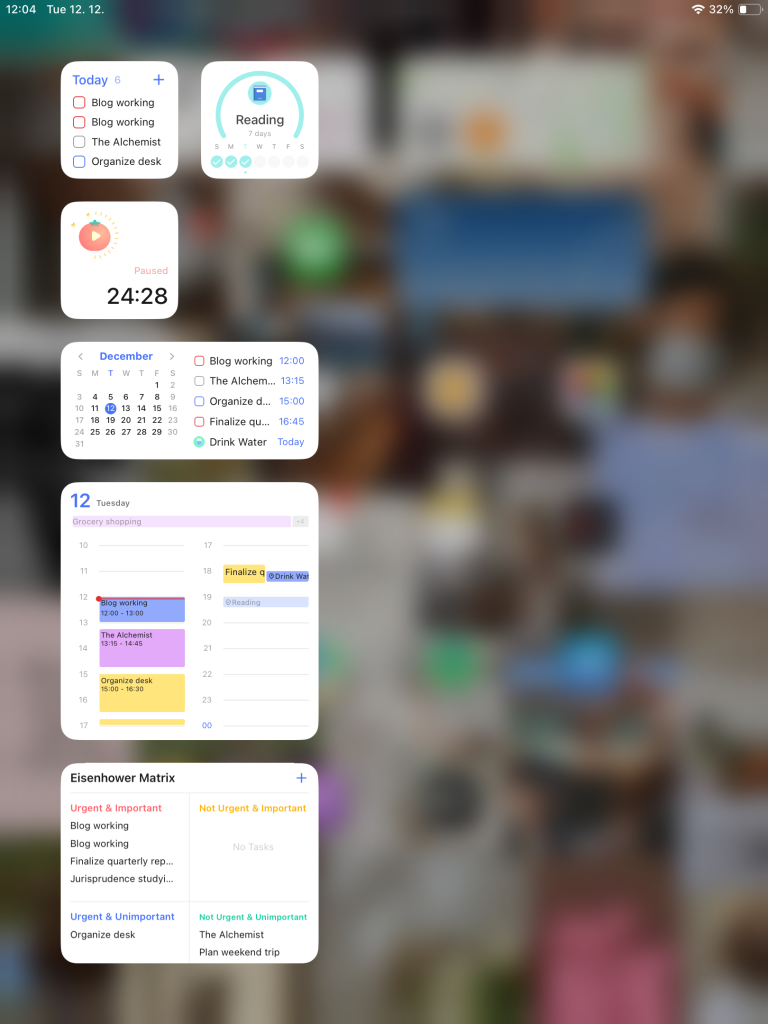
時間阻塞
TickTick 中的時間阻塞 對於那些想要精確計劃一天的人來說是一項戰略功能。這是關於將特定的時間塊用於任務或活動,從而提高注意力和效率。 以下是它如何提升您的任務管理:
- Allocate Specific Times for Tasks: Instead of having a list of tasks without a specific plan for when to do them, time blocking allows you to assign tasks to specific time slots in your day. This method promotes a more disciplined and intentional approach to task completion.
- 示例:上午 9 點到 11 點用於寫作或分析等深度工作任務,確保您將專注的時間投入到要求最苛刻的任務中。
- Visualize Your Day: By blocking time for tasks in TickTick’s calendar view, you get a visual representation of your day. This can help you see how your time is allocated and make adjustments as needed.
- 將你的一整天可視化成塊,區分工作任務、個人差事和休閑時間,以確保平衡的一天。
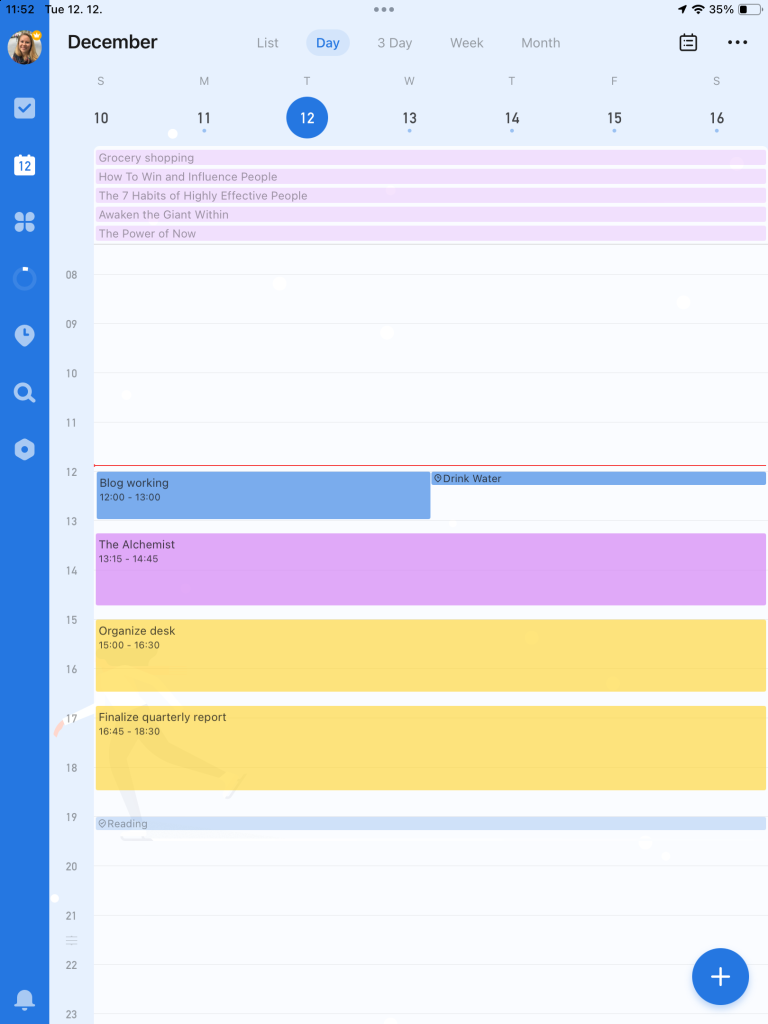
- 盡量減少任務不堪重負:時間阻塞 有助於將您的一天分解為可管理的部分,這可以減少不知所措的感覺。 通過確切地知道在任何給定時間要關注什麼, 您可以減少決策疲勞並提高生產力。
- 調整的靈活性:雖然時間塊鼓勵結構化方法,但 TickTick 還提供了 隨著一天的展開調整這些塊的靈活性, 以適應意外的變化或花費比預期更長的時間的任務。
- Combine with Other Features: Time blocking in TickTick works well in combination with other features like reminders, priority levels, and tags, providing a holistic approach to task management.
- 使用優先順序來決定首先阻止哪些任務, 確保將最重要的任務安排到您的一天中。
使用 TickTick 在我的日常生活中實施時間封鎖説明我更有效地管理我的一天。 為任務分配特定的時間減少了我的拖延症,提高了我的注意力。
另一面:坦率地看待TickTick的局限性
雖然 TickTick 提供了一系列令人印象深刻的功能,但 重要的是要考慮它的局限性,以確保它符合您的生產力需求。
以下是一些缺點的誠實看法:
高級功能的學習曲線
雖然 TickTick 以使用者友好性而自豪,但一些使用者一開始可能會發現一系列高級功能讓人不知所措。 流覽各種功能(如智慧清單或看板)可能需要一些學習曲線。
提示:從基本功能開始,逐步探索更複雜的功能。 利用 TickTick 的幫助資源或在線教程獲取指導。
免費版的有限合作
TickTick 的免費版本僅提供基本的協作功能, 這對於尋求廣泛協作功能的團隊來說可能是不夠的。
- 實際考慮因素:如果團隊協作是工作流程的關鍵部分,您可能需要考慮高級版本或查看其他在其免費計劃中提供更強大協作工具的應用程式。
Notification 重載
一些使用者可能會發現通知的頻率和數量,尤其是在高級版本中,有點讓人不知所措,導致分心而不是生產力。
- 解決方案: 自定義通知設置。 通過僅選擇最基本的警報來選擇最小方法。
特定於平臺的功能
TickTick 的某些功能在不同平臺(iOS、Android、桌面)之間可能略有不同,這對於經常在設備之間切換的用戶來說可能會帶來一些不便。
熟悉每台設備上的 TickTick 版本,以了解這些細微的差異。
高級版的費用
對於預算緊張的個人或團隊來說,TickTick Premium 的成本可能是一個重要的考慮因素。雖然它提供了一系列高級功能,但對於那些需要基本功能但發現高級版本太貴的人來說,價格點可能是一個缺點。(價格為每年 49.99 美元,按月計費。 TickTick 提供 7 天免費試用)
- 替代方案:探索其他任務管理工具,這些工具可能會在成本和功能之間提供更合適的平衡
沒有本機時間跟蹤
TickTick 沒有內置的時間跟蹤功能,這對於需要跟蹤在計費或生產力分析任務上花費的時間的用戶來說可能是一個缺點。
- 解決辦法:使用外部時間跟蹤工具並將其與 TickTick 集成,或查找包含時間跟蹤作為內置功能的其他應用
偶爾的同步問題
我注意到一些偶爾的跨設備同步問題,對於那些嚴重依賴該應用程式進行跨多個平臺的即時任務管理的人來說,這可能是一個障礙。
預防措施:定期備份您的數據並確保您的 TickTick 應用程式已更新到最新版本
組織你的生活 – 集成和同步
TickTick 提供多種整合和同步選項,以增強其功能並簡化您的任務管理流程。
以下是 TickTick 提供的一些值得注意的整合和同步清單:
- 日曆集成:與外部日曆(如 Google 日曆、Apple 日曆和 Outlook 日曆)同步,讓您可以在一個地方查看您的任務和事件。
- 雲存儲服務:與 Dropbox 和 Google Drive等流行的雲端儲存服務整合,使您能夠將檔直接從這些平臺附加到您的任務中。
- 電子郵件集成:通過與 Gmail 等電子郵件服務集成,將電子郵件轉換為任務,允許您直接從收件匣添加和管理任務。
- 瀏覽器擴展: 適用於Google Chrome 和 Firefox 的瀏覽器擴展,可直接從 Web 瀏覽器快速添加任務和訪問待辦事項清單。
- 智慧助理兼容性:與 Siri 和 Google Assistant 等智慧助手配合使用,允許您使用語音命令添加任務。
- 時間跟蹤工具:雖然 TickTick 沒有本機時間跟蹤功能,但它可以與外部時間追蹤應用程式集成,説明您監控在任務上花費的時間。
- IFTTT (If This Then That):與 IFTTT 連接,以便根據來自許多其他 Web 服務的特定觸發器自動創建任務。
- 小部件支援:適用於iOS和Android的小部件,提供對任務的快速訪問以及從主螢幕添加新任務的能力。
- Apple Watch 集成:與 Apple Watch 同步,讓您可以直接從手腕上查看和管理任務。
- URL 方案支援:對於高級使用者,TickTick 支援 URL 方案,允許與各種第三方應用程式和自動化工具集成。
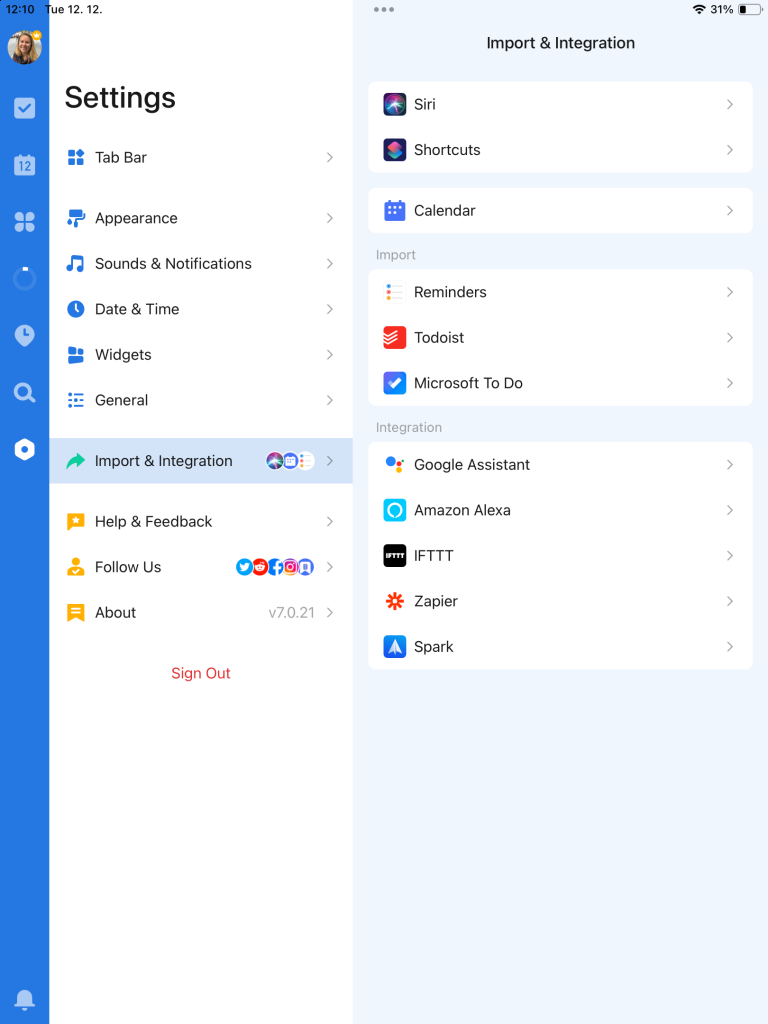
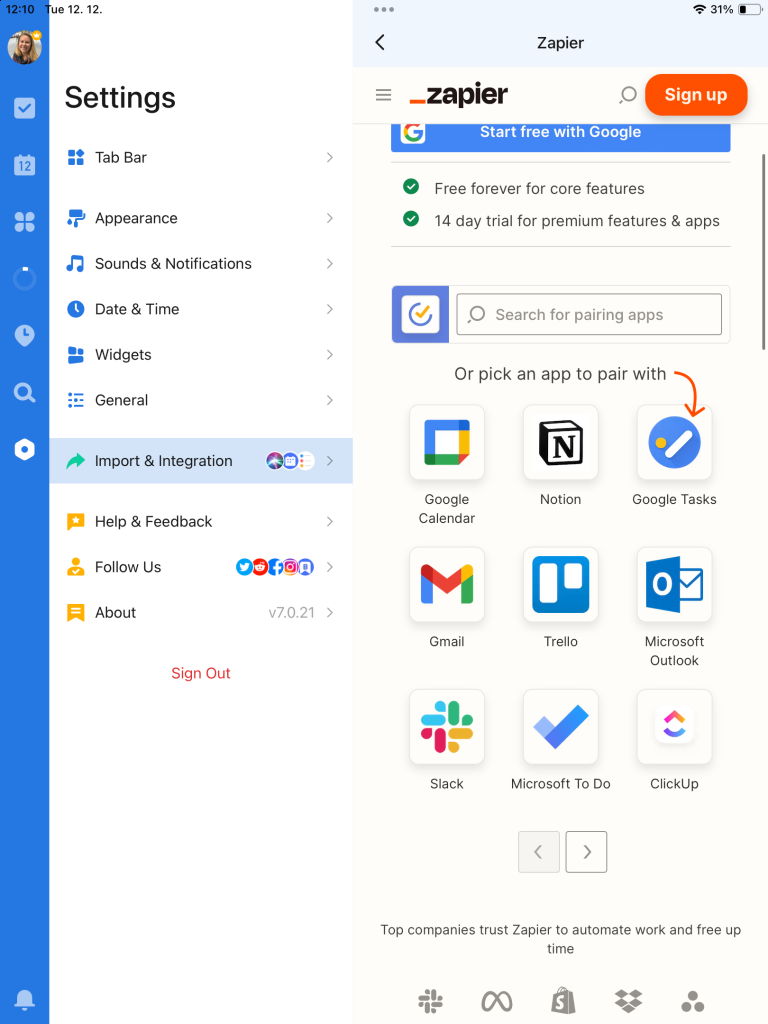
請記住,這些集成的可用性和功能可能因平臺(iOS、Android、Web 等)而異, 並且可能需要高級訂閱才能完全訪問。 始終查看 TickTick 網站 或應用程式設置上的最新資訊,以獲取最新的整合選項。
實用價值與意見
- 對於基本使用者: 如果您的任務管理需求很簡單,那麼免費計劃是一個不錯的選擇。 它很好地涵蓋了基礎知識, 為個人使用或簡單的專案提供了足夠的功能。
- 對於高級使用者和團隊:如果你正在 管理複雜的專案,或者你是需要詳細協作的團隊的一員, 那麼高級版本將改變遊戲規則。 無限的任務、高級子任務、多個提醒和增強的協作工具使其非常適合更苛刻的需求。
- 個性化和見解:對於那些喜歡 詳細瞭解其生產力模式或喜歡個人化應用程式體驗的人來說,高級版本值得考慮。 擴展主題、詳細統計資訊和自定義智慧清單等功能增加了大量價值。
最終裁決 – TickTick 應該成為您的新待辦事項夥伴嗎?
因此,我們已經瞭解了 TickTick 的來龍去脈,您可能想知道,“這是適合我的待辦事項列表應用程式嗎?讓我們分解一下,朋友對朋友的風格:
對於心的召集人
如果你的中間名是“有組織的”, 那麼TickTick 可能就是你在應用世界中的靈魂伴侶。 它的酷炫功能,如習慣跟蹤和智慧清單,是任何從保持生活整潔中獲得樂趣的人的夢想。
想保費? 這是獨家新聞
如果您正在考慮高級版本,請問問自己: 我是超級用戶還是需要所有花裡胡哨的團隊的一員? 如果是,這些額外的福利,如無限的任務和協作工具,可能是你的生產力秘密武器。
使用者友好的氛圍
TickTick 的亮點之一? 這很容易掌握竅門。 當然,一些更高級的功能可能需要一些玩弄,但總的來說,它就像您尋求組織的友好指南。
雜耍集成
喜歡同步你所有的技術嗎? TickTick 的日曆、電子郵件和雲集成為您提供支援。 只是提醒一下 – 可能會有一些怪癖,具體取決於您是 Android 團隊還是 iPhone 團隊。
不太好的位
現在,讓我們說實話——這並不全是陽光和彩虹。 如果一想到學習曲線就讓你頭疼,或者你需要在協作部門有更多的魅力(不付錢),你可能想繼續尋找。
什麼感覺適合你?
歸根結底,選擇TickTick就像挑選一種新的混合咖啡。 它可能對某些人來說是完美的,但不是每個人的一杯茶。 這完全取決於什麼適合你和你的日常工作。
總而言之, TickTick 絕對是任務管理應用程式領域的有力競爭者。 它有很多巧妙的技巧,但真正的交易撮合者(或破壞者)是它與你的個人任務管理風格的契合程度。 試一試,誰知道呢? 它可能只是你不知道你需要的夥伴!
常見問題解答
什麼是 TickTick?
TickTick
是一款功能強大的待辦事項應用程式,它將任務管理系統與習慣跟蹤器、內置番茄工作計時器和日曆等附加功能相結合。 它旨在説明全球使用者掌握他們的議程並有效地管理任務。
TickTick 如何説明管理任務?
TickTick
提供關鍵功能,例如按特定日期組織任務、設置重複任務以及將任務分類到不同的清單中。 該應用程式的使用者體驗經過量身定製,可説明您高效地完成任務,無論是個人差事還是專業專案。
我可以使用 TickTick 進行團隊協作嗎?
絕對!
TickTick 的高級
帳戶提供了更好的協作工具,允許您與團隊成員共用購物清單、專案任務等,使其成為個人和專業用途的強大待辦事項清單應用程式。
TickTick 提供哪些獨特功能?
的一些最先進的功能包括具有不同日曆視圖的內置日曆、説明您養成新習慣的習慣跟蹤器、用於確定任務優先順序的艾森豪威爾矩陣以及個人里程碑的目標設置。
TickTick 使用者友好嗎?
是的,
TickTick
的顯著特點之一是它的易用性。 無論您使用的是 TickTick 網路應用程式、行動應用程式還是桌面版本,它都旨在實現無縫同步和易於導航,使其成為新老使用者的最佳任務管理應用程式之一。
TickTick 是否提供免費版本?
TickTick
確實有一個免費版本,其中包含其許多關鍵功能。 但是,高級使用者可以訪問最先進的功能和更大的任務限制,這使得高級版本非常適合那些需要從生產力應用程式中獲得更多功能的人。
TickTick如何確保我的數據隱私?
TickTick
非常重視用戶隱私。 根據他們的隱私政策,他們採取措施保護您的數據,未經同意不會共用您的電子郵件地址或個人資訊。 查看其政策以獲取最新更新始終是一種好做法。
TickTick 可以與我現有的日曆或電子郵件集成嗎?
是的,
TickTick
提供與不同日曆視圖的無縫同步,並且可以連結到您的電子郵件,説明您掌握收件匣和日程安排。 它旨在與您現有的數位生態系統順利集成。
TickTick 使用者是否提供客戶支援?
TickTick 為其使用者提供客戶支援。 如果您遇到任何問題或有疑問,可以
聯繫他們的支持團隊尋求説明
。